
Made in Ableton Live: Keychee
Watch Keychee create a hard-stepping hit of hip hop-flavored funk using Drum Racks, finger drumming and parallel and sidechain compression.

Watch Keychee create a hard-stepping hit of hip hop-flavored funk using Drum Racks, finger drumming and parallel and sidechain compression.

See Novaa remix one of her own tracks using layered vocal treatments, pitched percussion and more to make a brooding slice of modern pop.

Watch Underbelly demonstrate the importance of energy levels and how to engineer monstrous montage basslines using a range of sample sources.

Learn how to convert your own voice recordings into MIDI data to generate new musical material as Anna Disclaim creates a distinctive strain of pop-noir.

Freddie Joachim chops up some Rhodes samples, slices drum breaks and lays down some live guitar in Ableton Live.

The Made In Ableton Live video series shows artists from different genres taking a track from conception to completion
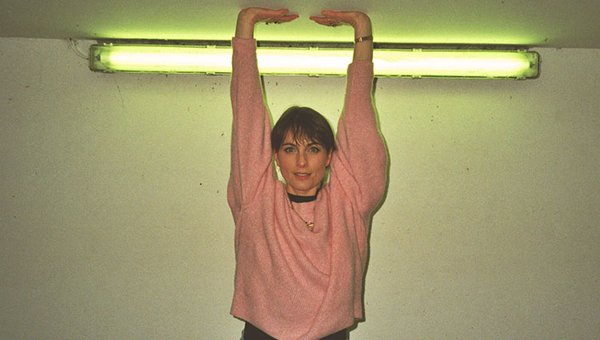
Berlin-based house and techno producer Eluize lifts the lid on her creative process, with a free Live set download to see how she works.
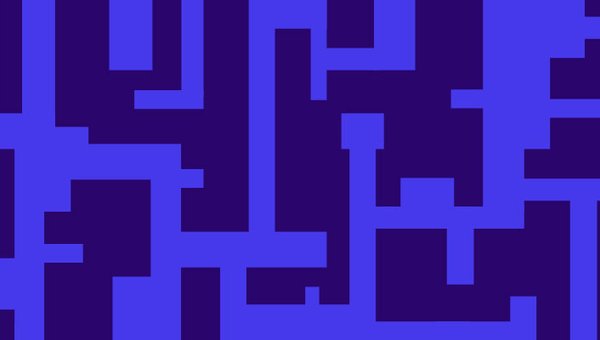
Learn how to create complex patterns using Live’s MIDI devices with a new tutorial video from Seed To Stage

Sound designer Richard Veenstra outlines 10 tips to make your pad sounds stand out. Audio examples included.

Video tutorial by Ransby showing how to create your own unique instruments in Simpler
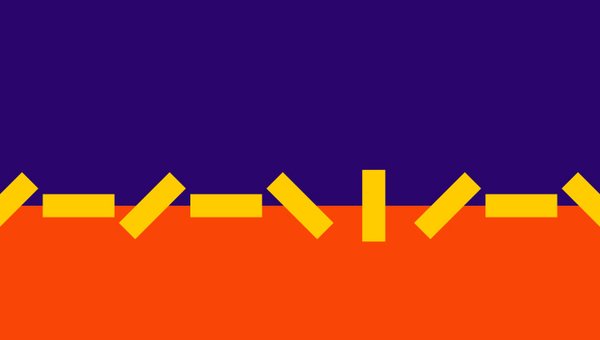
Watch a tutorial video that shares inventive ways of making unique sounds using Live’s native Effects.
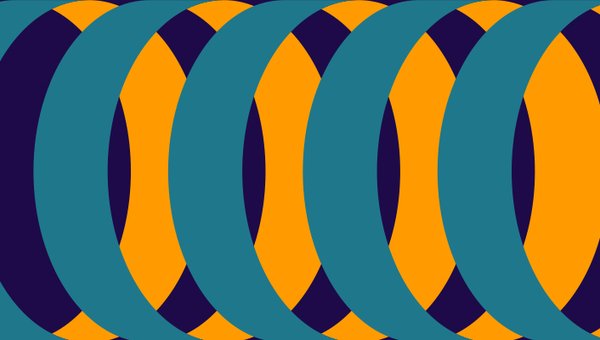
Resonance, boominess and body – learn all about the acoustic kick drum, complete with mixing tips from producer Abe Seiferth.

In this video, ELPHNT demonstrates creative approaches to Live’s native delay devices to create effects such as chorus, flange, pitch-shift and stereo width.
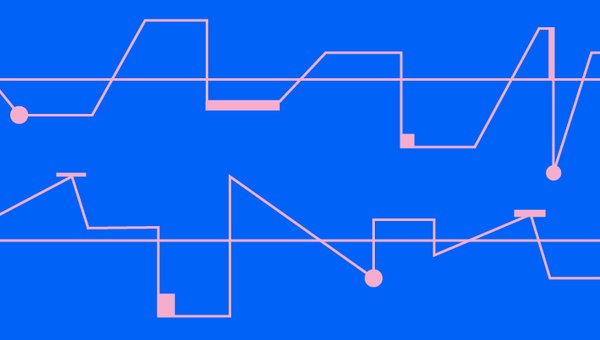
Seed to Stage explores three different methods for using generative and random glitch effects to create interesting drum patterns.

In a new Ableton Live tutorial video, Andrew Huang shines a light on some uncommon production tricks – from “quantization melodics” to “one-shot sends”.

Rob Garza (Thievery Corporation/GARZA) takes a deep dive into the production of his new remix. Plus, download the Live Set to see his process.

Slynk explores granular synthesis using Grain Scanner, and comes up with unique synth sounds, glitchy vocal effects, and some creepy cave foley.
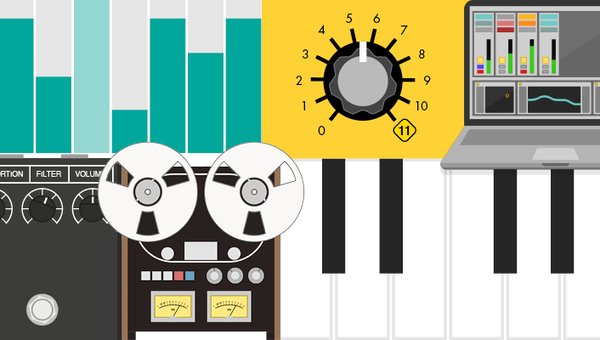
ELPHNT explores six free Max for Live devices for creating new tones, textures and rhythms, and making better production decisions.