Creating a Soundtrack
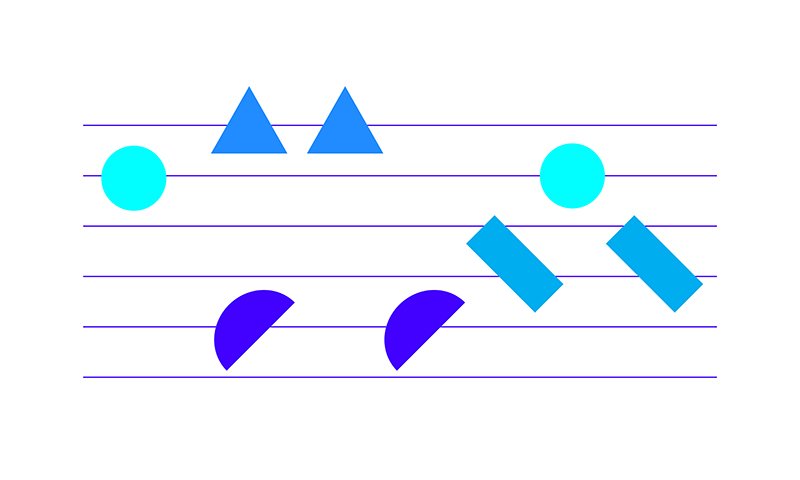
Jump to:

Lesson 1: Explore and Combine Cinematic Sounds
Modern film trailers often share similar musical and sonic elements. In Lesson 1, students examine and dissect the sounds and music of film trailers. They explore and layer the supplied cinematic samples and share musical ideas with their peers.
Lesson resources
Preparation (10-15 mins)
- Check that video resources are accessible via your network
- Check video content is suitable for your learners
- Ensure that the Included Explore and Combine Cinematic Sounds - Live Set is downloaded and accessible to students
- Consider using any of these optional resources to support teachable moments in this lesson
In the classroom (50-90 mins)
- Step 1: Introduction – students listen to film trailers and are prompted to identify what sounds and music they can hear (5-10 mins)
- Step 2: Class discussion – students actively listen to define and describe the sounds and music used in film trailers (5-10 mins)
- Step 3: Practical task – using the Explore and Combine Cinematic Sounds - Live Set, students experiment and combine sounds (15-30 mins)
- Step 4: Wrap up – students share their musical ideas with the class (5-10 mins)
See full lesson plan ›

Lesson 2: Use Images as Inspiration for Composition
In this lesson, students identify and analyze sounds used by film composers. Students then use imagery as a stimulus to compose and record short musical ideas using the included Use Images as inspiration for Composition - Live Set.
Lesson resources
Download: Use Images as Inspiration for Composition - Live Set
Worksheet: Mind Map - Blank Template
- Guide: Mind Map - Example
- Guide: Recording MIDI and Automation into Live’s Arrangement
Preparation (10 mins)
- Check internet access and that Youtube videos are accessible via your network
- Print or make available Mind Map - Blank Template and Mind Map Example
- Ensure the included Use Images as Inspiration for Composition - Live Set is accessible to students
- Consider using any of these optional resources to support teachable moments in this lesson
- Check video content is suitable for your learners
In the classroom (50-90 mins)
- Step 1: Introduction – watch examples of the same movie clip paired with different soundtracks (5-10mins)
- Step 2: Listening task – students listen to, analyse and discuss music using a mind mapping tool to make connections between music and mood evocation (10-15 mins)
- Step 3: Practical task – using the Use Images as Inspiration for Composition Live Set, and the linked websites, students choose images as a stimulus to compose and record short musical works into Live’s Arrangement View (15-30 mins)
- Step 4: Wrap up – students export and share their musical ideas (5-10 mins)
See full lesson plan ›

Lesson 3: Compose, Perform and Record a Soundtrack
In this lesson, students collaborate to develop musical arrangements in response to film or imagery. Using the provided Cinematic Performance Live Set which combines all instruments used in previous lessons, they compose, perform and record their musical compositions.
Lesson resources
Download: Compose, Perform and Record a Soundtrack - Live Set
- Worksheet: Graphic Score – Blank Template
- Guide: Graphic Score – Example
Preparation (10-15 mins)
- Consider appropriate and viable options for the extended composition task
- Print the blank Graphic Score Blank Template, or make a digital copy available
- Ensure the included Compose, Perform and Record a Soundtrack - Live Set is accessible to students
- Consider multiple MIDI controllers and headphone splitters for group work
- Consider using any of these optional resources to support teachable moments in this lesson
- Check video content is suitable for your learners
In the classroom (90-120 mins)
- Step 1: Introduction – decide which source of inspiration will be used for the collaborative composition task (10-15 mins)
- Step 2: Practical task – students collaborate to compose a soundtrack using the Cinematic Performance Live Set (15- 30 mins)
- Step 3: Practical task – students use the graphic score to develop and map out their musical arrangement (15-30 mins)
- Step 4: Recording musical arrangements – students record, overdub, export and share their compositions (15-30 mins)
See full lesson plan ›

Assessing Project Learning
A list of different considerations that may inform how you choose to implement student assessment and feedback.
See more about assessing project learning ›

Learning Live
The project makes use of the following workflows and devices in Live:
- Navigating MIDI tracks
- Arrangement View recording
- Exporting audio
Learn more about these features ›

Get all lessons and materials
The lesson plans and materials are available for you to download from Google Drive. Feel free to copy and edit the documents to suit your needs and teaching style.
Select the language you want to view the resources in:

Author's Bio
With a long history of working with young people teaching music, sound design and production, Matt Ridgway is a multi-faceted musician and experienced music educator from Melbourne, Australia.
Working in secondary schools for over twenty years, he is a strong advocate of inclusive education and the power of music to engage and inspire.
As an Ableton Certified Trainer, Matt runs workshops and works with artists and music educators on how to use Ableton Live as a hub for music production and performance.

Your thoughts
We would like to learn about educators’ experiences using these classroom projects so we can continue to improve on them as we expand the collection. If you would like to share your feedback with us please fill out our short survey.
