Live 12 Lite is lightweight, flexible software that makes music creation and performance fast and fluid. It includes essential workflows, instruments and effects for creating new sounds, recording ideas, performing on stage, and much more.

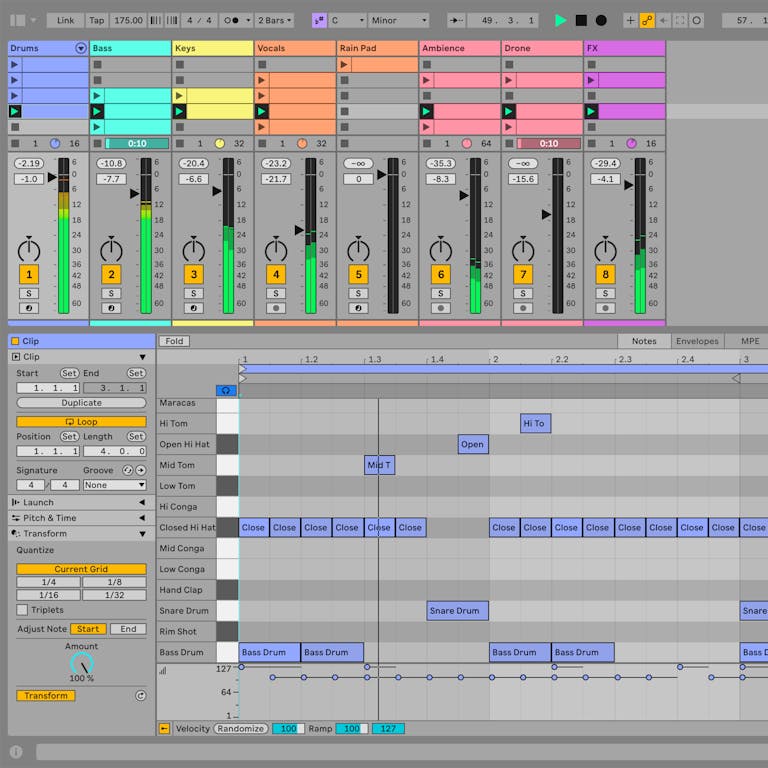
Session View
You can make music in Live in two different ways. Live’s Session View lets you freely mix and match musical ideas without thinking about where your song starts or ends.
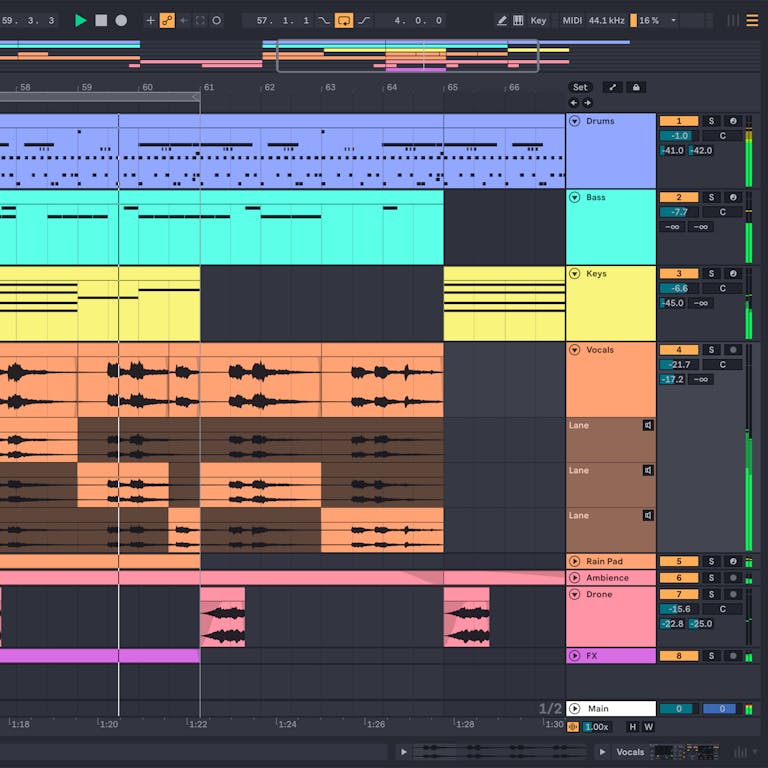
Arrangement View
The Arrangement View is where you can develop an initial idea or organize your parts to create the right musical flow for your track.
You can also simply record everything you do in the Session View into the Arrangement View to improvise your way to a finished song.

Record audio and MIDI
Record audio from hardware synths, drum machines, guitars or any audio from the real world using your audio interface. You can also use MIDI or connect your controller to make music with Live’s included sounds or a wide range of software instruments.

Instruments and effects
Live Lite includes all the sound you need to make complete tracks.
Use Live 12 Lite’s kits or design your own to make beats. Open one of the included Instrument Racks to add melodies and harmonies. Process, mix or mangle with Audio and MIDI Effects such as Redux, Phaser-Flanger, Limiter, Expression Control and more.

Built-in hardware integration
Live 12 Lite is made to integrate with your hardware right out of the box. Fast setup times mean you get hands-on control of Live’s devices, sounds and creative features within minutes for production and performance.
