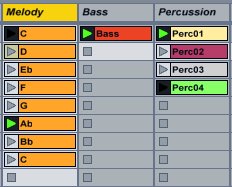Ableton Live's Session View is a unique, non-linear environment for creating and playing music. Follow Actions - ways in which Live's Clips play and transition - can be customized in ways that allow for generative composition. In a new, two-part tutorial for MacProVideo, Rory Dow looks at how to do this.
Generative Variations - Fun with Follow Actions