Enter Buffer Shuffler - New Tutorial from AskAudio
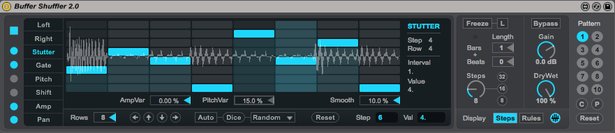
Buffer Shuffler
One of the original effects to come with Max for Live, Buffer Shuffler became an even greater powerhouse with Live 9. Reorganize audio, sequence stutters, program wild pitch and frequency shifts, and more. If those effects sound intimidating, you'll find them surprisingly easy with Buffer Shuffler. In a new article, AskAudio Magazine's Gary Hiebner has the details on how to get started.
Learn more at AskAudio
If you're interested in different stutter and pitch effects in Live, give Beat Repeat a try.