Focus and feel
Push gives you independence from your computer so you can be fully in the moment with your music. Connect your gear. Sculpt your sound. Play in a style that’s recognizably yours. An upgradeable instrument and an ever-evolving bond with Ableton Live, Push is designed to sit at the heart of your setup for years to come.
MPE-enabled pads
Shape your sound with pads that respond to the slightest movement of your fingers. Bend, slide and shift between different notes, sounds and articulations.
Standalone playability
Push invites you to disconnect and be fully in the moment with your music. Send your Live sets to Push to work without a computer, then back again.
Built-in audio interface
Plug your instruments into Push’s own audio interface to record straight into your set. Plus, send CV and gate signals to your modular setup.
Expressive touch
Responsive MPE-enabled pads make Push an individually expressive instrument. Design multi-faceted sounds and perform them in your own style with the movement of your fingertips within each pad.
Multi-directional pads
Movement and articulation
Filters and effects
Realistic or imagined drums
Expressive sound collection
The heart of your setup
From sampling records to controlling modular jams, to making multi-track recordings of your band’s rehearsal, Push works as a flexible creative hub. Built robustly for frequent travel between sessions and stages, and made to work with your trusty old gear and your newest toys, it’ll see you through many changes in setup, sound and scene.
Made to evolve
With sturdy construction and a feature set that grows alongside Live’s development, every generation of Push has a deliberately long lifespan. Push 3’s user-upgradeable parts take longevity one step further. Watch and learn about the ethos behind the instrument.
Intuitive design
Push’s navigation is designed to get out of your way so you can stay focused on creating. Smoothly source sounds and devices from your library, and edit MIDI quickly using the jog wheel. See your session at a glance and your devices in detail on the large LCD display.


impedit - Create a new set, or find the other sets you’ve saved. deleniti - Explore Push’s features and find links to online learning resources. alias - Control Push’s output, master track and cue volumes.


Create a new set, or find the other sets you’ve saved.
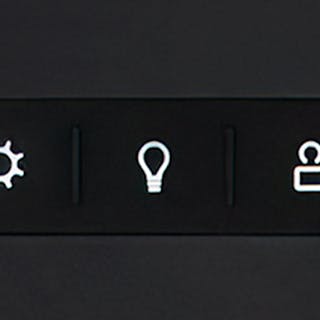
Explore Push’s features and find links to online learning resources.

Control Push’s output, master track and cue volumes.

modi - See Session View and trigger scenes and clips on the screen while you’re playing the pads.


See Session View and trigger scenes and clips on the screen while you’re playing the pads.

explicabo - Use the jog wheel to edit MIDI notes and browse your Push library.


Use the jog wheel to edit MIDI notes and browse your Push library.

deleniti - Lock the stop clip, mute or solo functions so you can apply them to tracks quickly and accurately. facere - Capture MIDI parts you just played but forgot to record. sed - Design sound with your fingers on 64 pads, each equipped with an XY sensor.


Lock the stop clip, mute or solo functions so you can apply them to tracks quickly and accurately.

Capture MIDI parts you just played but forgot to record.

Design sound with your fingers on 64 pads, each equipped with an XY sensor.
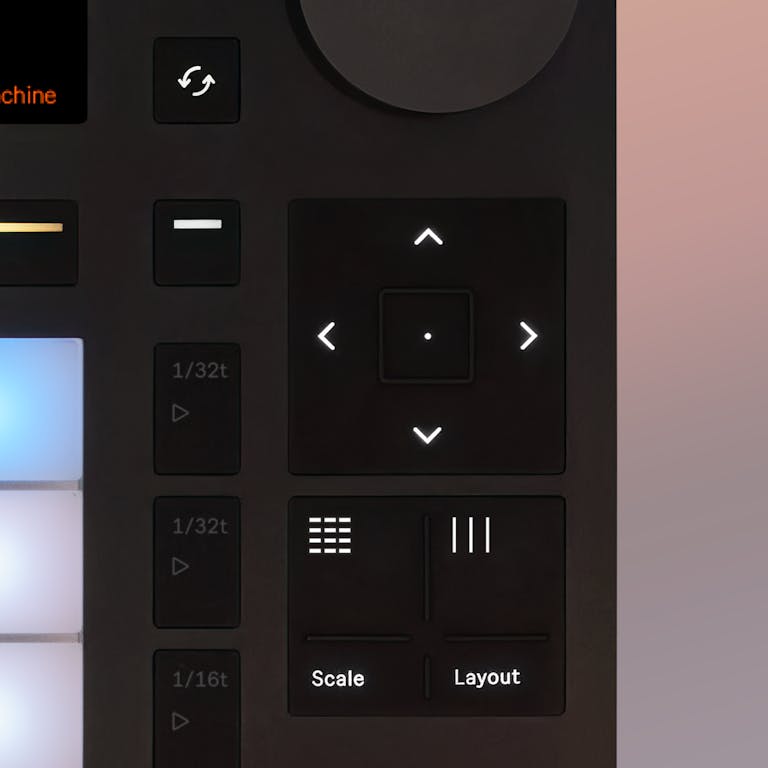
quibusdam - Navigate your Session View and trigger scenes using the upper arrows in Session Mode. ipsam - In Note Mode, use the pads to play MIDI notes into the selected track. cumque - In Session Pad Mode, use the pads to trigger clips and scenes.
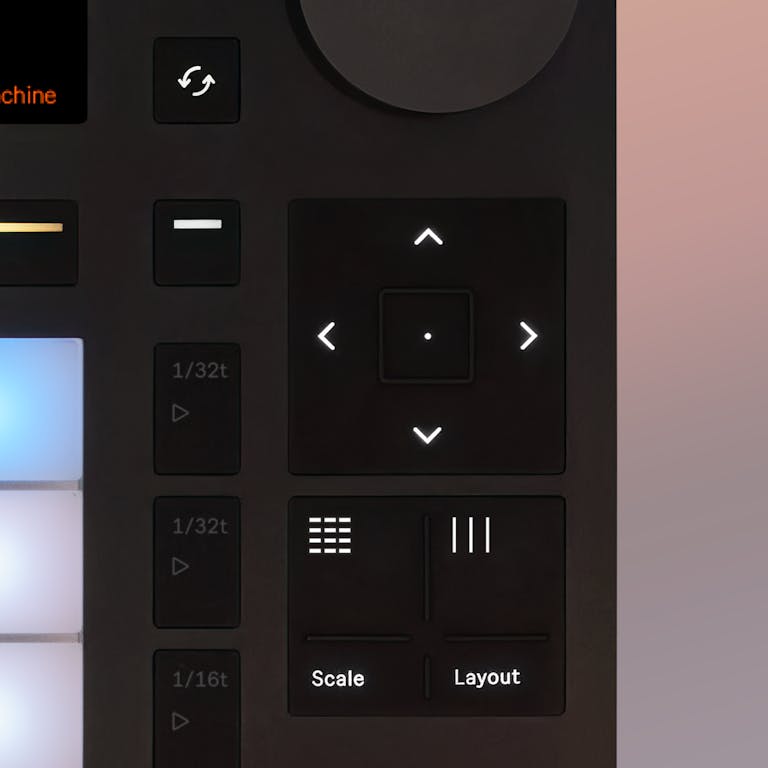

Navigate your Session View and trigger scenes using the upper arrows in Session Mode.
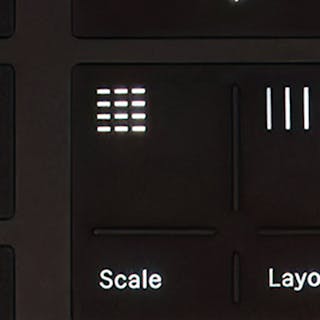
In Note Mode, use the pads to play MIDI notes into the selected track.
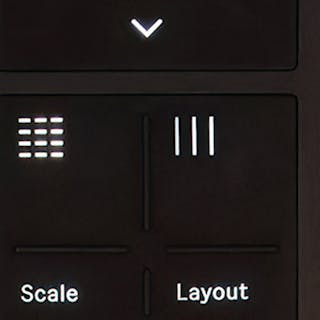
In Session Pad Mode, use the pads to trigger clips and scenes.
One Push, two configurations
Set your Push up in a configuration that works for your budget and music-making needs. With a processor, battery and hard drive, Push functions as a standalone instrument. Without those components you need to connect Push to your computer to make music. You can add the standalone components later using the Upgrade Kit.

Upgrade Kit
If you’ve configured your Push to connect to your computer, but later you want to use it as a standalone instrument, you can easily upgrade it yourself using the Upgrade Kit. Each Upgrade Kit contains a processor, hard drive, battery, heatsink and all the tools you need for assembly.
Upgrade Kits cost USD 1049.00.




