Lesson 2: Creating Sample Instruments

Lesson overview
In Lesson 2, students learn how to use Live’s Simpler device in Classic, One-Shot ^ and Slice modes, to edit, manipulate and shape the tone and timbre of found sound recordings into musical elements. The goal is for students to make a found sound kit – a performable Drum Rack that is filled with sounds that they have selected, edited and manipulated.
Learning intentions
- Critical listening – manipulate pitch and filter frequency to shape the tone
- and timbre of sound
- Technology literacy – import, edit and work with digital audio tools
- Creativity – explore how different sounds serve different musical functions
Preparation (10-15 mins)
Ensure that students have ready access to audio files recorded in Lesson 1*
Have the Guides available to students
Load Making Music with Found Sound - Live Set to use in teacher demonstration
Ensure class playback system is suitable for critical listening
In the classroom (50-90 mins)
- Step 1: Introduction – demonstrate Simpler’s Slice and One-Shot modes to class (10 mins)
- Step 2: Practical task – students import and edit their audio recordings within Simpler (10-15 mins)
- Step 3: Teacher explanation – walk through the Drum Racks guide and questions (5 mins)
- Step 4: Teacher-led discussion and questioning – how can Drum Rack conventions be implemented? (5-10 mins)
- Step 5: Practical task – students follow the lesson guide on sound design to tweak samples by manipulating filter frequency and sample pitch (15-25 mins)
Activity Options:
* You may elect to use the included ‘Making Music with Found Sounds - Live Set’ in lieu of the files that students recorded in Lesson 1.
^ When demonstrating in class, it may be useful to show each mode separately and then ask students to experiment with each concept at their workstations.

Practical Task: Introduction to sample instrument creation
In this task, students follow the provided guides to learn how to use Ableton’s Simpler device with their found sound recordings. They experiment with sound design techniques, altering the tone and pitch of samples, and then use their knowledge of the Simpler device to create their own found sound Drum Rack.
Task Steps:
- Import recordings into Live’s Simpler device
- Use the Guide: Using Simpler with Found Sounds to develop knowledge of the three different modes of Simpler
- Use the Guide: Using Drum Racks with Found Sounds to build and organize a Drum Rack
- Use the Guide: Sound Design in Simpler with Found Sounds to extend sound design knowledge and tweak the sounds within the Drum Rack
Making Music with Found Sounds - Live Set
The Making Music with Found Sound Live Set is intended to be used for teacher demonstration. It contains a collection of 77 field recordings*, pre-made instruments that demonstrate how to utilize the Classic, 1-Shot and Slice mode in Simpler as well as a pre-populated Found Sound Drum Rack.
* Find the Field Recordings within the ‘Current Project’ folder in the Live’s browser.
Download: Making Music with Found Sound - Live Set
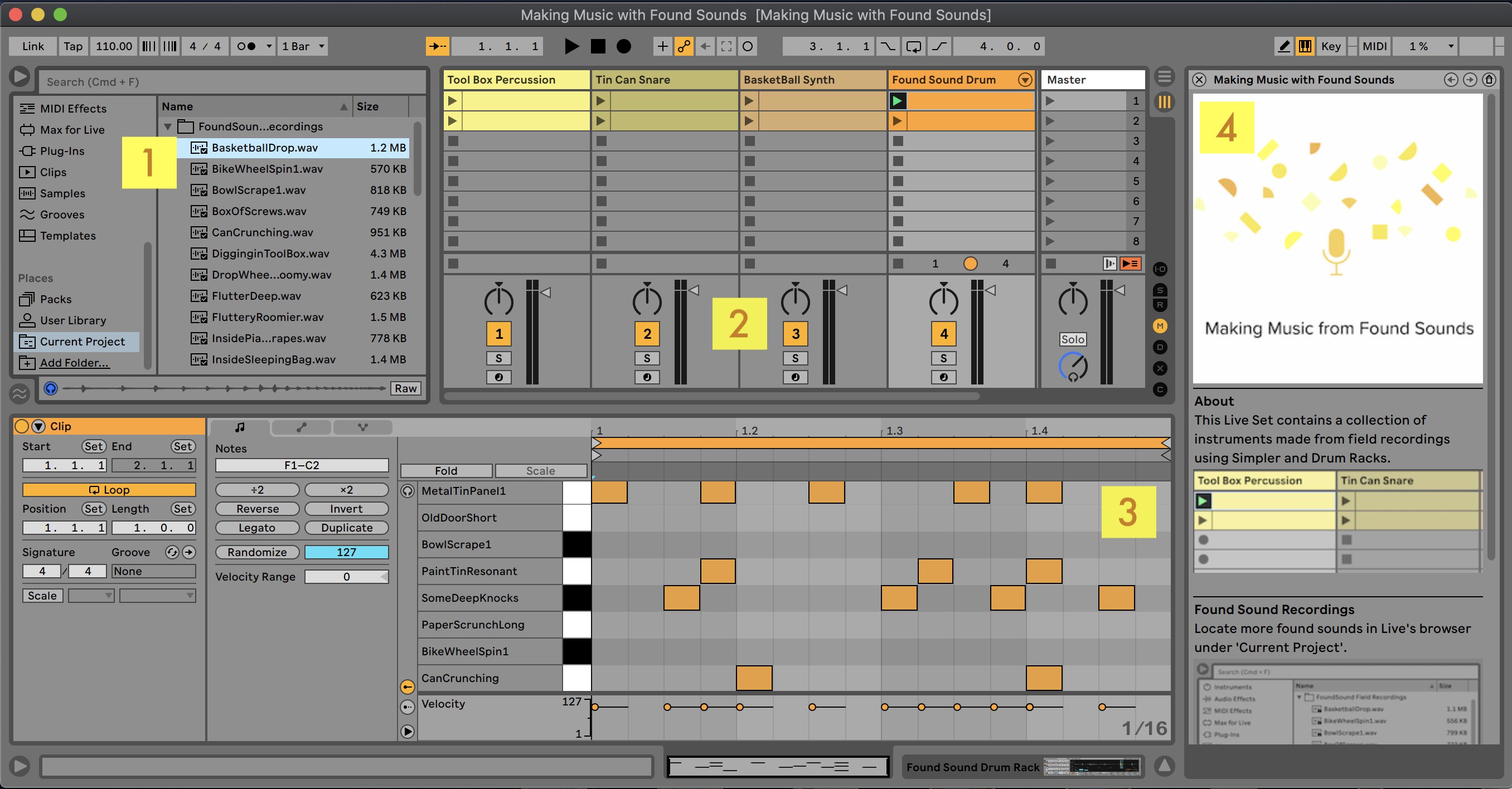
- Additional Found Sound field recordings within Current Project folder in Browser
- A collection of instruments made from Field Recordings using Simpler and Drum Racks
- Example Patterns to demonstrate musical possibilities
- Overview of what is included within the Live Set
Using Simpler with Found Sounds
The Using Simpler with Found Sounds guide gives step-by-step instructions on how to import audio into Simpler, and goes through how to use Simpler’s Classic, One-Shot, and Slice modes with different types of audio recordings.
Guide: Using Simpler with Found Sounds guide
Using Drum Racks with Found Sounds
Once students understand some of Simpler’s core functions they can begin to create their found sound Drum Rack. This guide provides an explanation of what the Drum Rack is, and how Simpler devices are integrated into it.
Whilst it’s not imperative to have any particular sound assigned to a Drum Rack cell, it is useful to get students thinking about how and why sounds are laid out the way they are.
The guide also provides a series of thought-provoking questions which will help students consider the sonic nature and potential musical purpose of the sounds they have recorded, and some practical strategies to create a Found Sound Drum Rack.
“This task allows students an opportunity to develop critical listening skills, as it asks them to identify and categorize the core characteristics of each sound they have recorded.”— Matt Ridgway
Guide: Using Drum Racks with Found Sounds guide
Sound Design in Simpler with Found Sounds
The Sound Design in Simpler with Found Sounds guide goes through techniques to extend students into the realm of sound design. By using Simpler’s filter, students can shape the tone of a sound by adjusting its frequency content.
“Getting students to refine each sound using both transpose and Simpler’s filter is a great way for them to listen more deeply to what makes up a sound.” — Matt Ridgway
