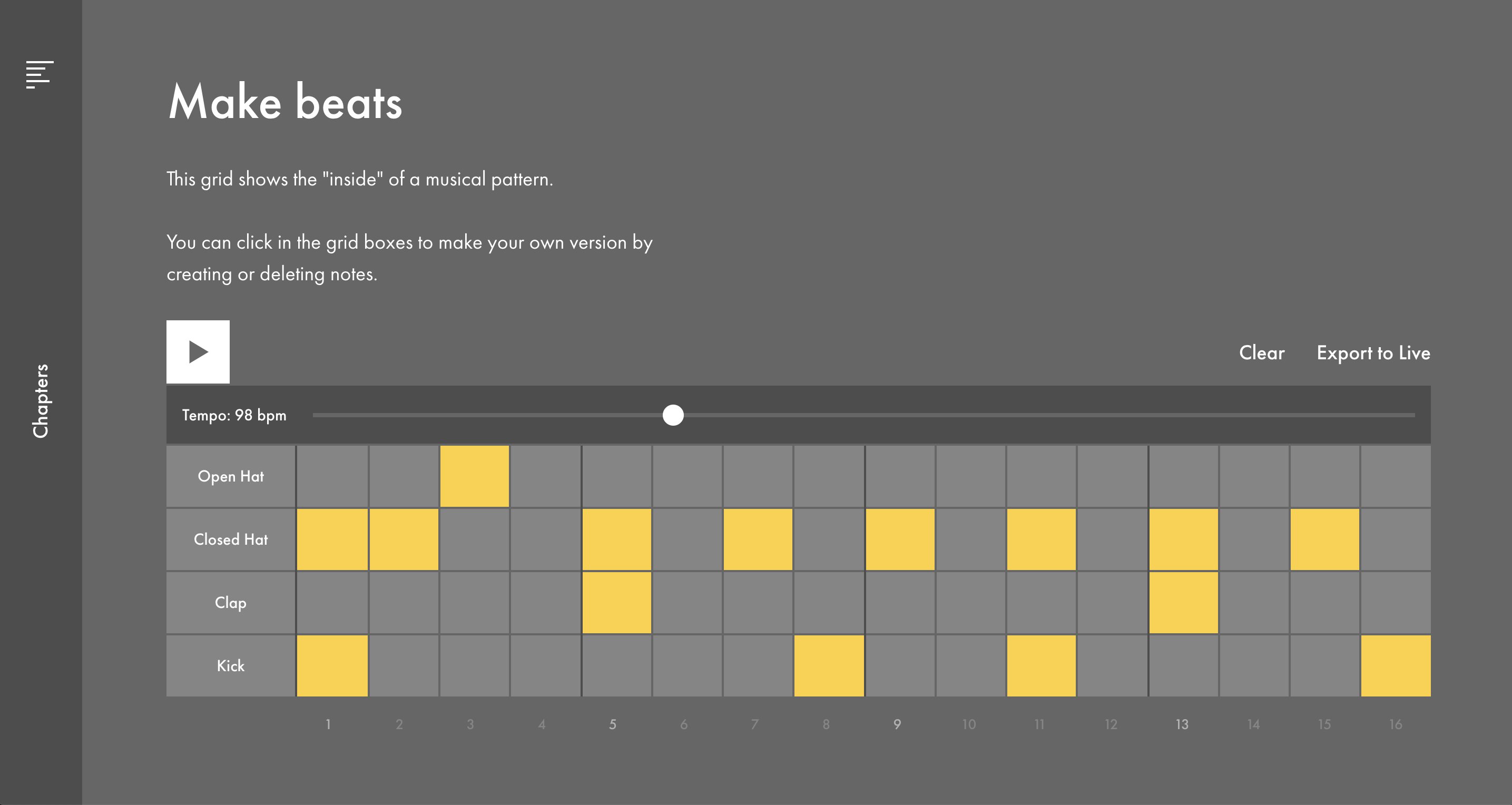Lesson 3: Create and Present Musical Works

Lesson overview
Found sounds have been used in compositions by countless recording artists and music producers to add unique sonic personality to their work. In Lesson 3, students explore this concept to create original musical works from found sound Drum Racks and then share them with their peers.
Learning intentions
- Critical listening – choose effective sounds and rhythm combinations
- Technology literacy – use MIDI devices effectively
- Creative/musical – explore and utilize musical elements and conventions
Preparation (10-15 mins)
Consider what skill level students have with MIDI programming of rhythms, and which support resources are appropriate
Have the Guides available to students
Ensure class playback system is available for students to share their work
In the classroom (50-90 mins)
- Step 1: Introduction – demonstrate mouse-input and live capture techniques (10-15 mins)
- Step 2: Student task support – share and go through resources with students as appropriate (5-10 mins)
- Step 3: Practical task – students follow guides to create MIDI rhythms with their found sound Drum Racks* (25-45 mins)
- Step 4: Student sharing and feedback of work – students upload their files, play back their rhythms and give feedback to their peers (10-20 mins)
Activity Options:
* Students may use the supplied Found Sound Drum Rack if they have not made their own Drum Rack.

Learning Foundation: Making music – companion resources
If you recognize that some or all of your students need some additional support learning how to program and perform beats, there are plenty of resources available. Below are a couple of good resources that can help students learn how to program and play MIDI drum beats.
Make Beats section of the Learning Music website
Learning Music’s Make Beats section can act as an excellent companion resource to this project.
You can use the Export to Live option to move patterns created in the browser
directly into Live.
Explore: Learning Music: Make Beats website
Learn Push 2: Playing Drums video
Learn Push 2: Playing Drums demonstrates both sequencing and live performance using Push with Drum Racks – a helpful resource for those with access to Push.
Melodics: finger drumming and keyboard training application
Melodics is a music training application that you may wish to explore to develop finger drumming and keyboard skills.
Explore: Melodics website *
* Although Melodics is a paid subscription service, it offers time-limited free access.

Practical Task: Making music with found sounds
In this practical task students are asked to develop musical ideas with the found sound Drum Racks they created in Lesson 2.
Students will be coming into this task with a diverse range of prior experience, musicality, technical skill and personal workflow preferences. With this in mind, the guides supplied are intended to support students in getting started with MIDI beat programming, and to introduce new workflows for both beat programming and capturing performance on a MIDI controller.
What comprises a completed composition is being left deliberately open-ended, as it is dependent on your own classroom needs.
Task Steps:
- Load found sound Drum Rack
- Create MIDI clips with rhythmic patterns in it either by
a) Entering notes with a mouse
b) Playing notes in with a MIDI controller
c) A combination of both of these approaches - Develop composition (as appropriate for students)
- Export and share musical ideas
Entering Notes with the Mouse
Entering notes into the MIDI clip directly with the mouse is an easy way to get started with rhythms.
This student guide provides the first steps for creating a MIDI clip and building a simple rhythmic starting point to get a beat sounding good straight away.
Guide: Entering Notes with the Mouse guide
Making Music from Found Sounds – Example Patterns
Some students may require extra assistance to start making patterns within MIDI Clips.
This guide provides a more structured approach where students re-create the examples provided.
The provided basic rhythmic patterns will immediately sound good with most Drum Racks at a variety of tempos.
Guide: Example Drum Patterns guide
Playing Notes in with a MIDI Controller
Connecting a pad controller, such as Push, invites performance when working with Drum Racks. For many, the tactile nature of playing notes live is a great place to start creating.
This student guide provides a set of strategies with those who have a MIDI controller connected and are more about playing rhythms in than programming. It includes a step-by-step process of the workflow to use Live’s Capture MIDI feature that allows students to jam with their found sound Drum Racks, without the need to play to a click track, giving a more in-the-flow approach to beatmaking.
Guide: Playing Notes in With a MIDI Controller guide
Tip: The Learn Live 10 – Capturing MIDI video provides more information about Capture MIDI and how it can be incorporated into a creative workflow.

Classroom Tip: Sharing and presenting student work
“Encouraging students to share, perform and talk about their work in front of their peers is a great way to finish this project. It provides an opportunity for students to feel engaged, positive and connected to their music-making.” — Matt Ridgway
Examples of the finished product of this project may be:
- An uploaded audio file to the school Learning Management System
- An uploaded Live Set with original MIDI clips and Drum Racks
- “Pass the aux-cable” style playback of student musical works
- A live performance in front of peers
- Overhead video of finger drumming performance
- A written or verbal reflection of the process
A combination of these could be used to recognize and document the progress of student learning.