Lesson 1
Lesson 1: Deconstructing a Mashup
Lesson overview
In this lesson, students listen to and deconstruct a collection of mashups, identifying the need to time-stretch and pitch-shift. They then apply time-stretching and pitch-shifting techniques using Ableton Live’s Warp feature, making creative combinations of the included song files.
Learning intentions
- Critical listening – Identify and manipulate musical elements: pitch and tempo
- Technology literacy – Effectively use Warping in Ableton Live
- Critical thinking – Consider and discuss why song combinations do or don’t work
Preparation (10 mins)
- Ensure that the included Warping for Mashups - Live Set is downloaded and accessible to students
- Have the Warping for Mashup Step-by-Step guide available to students
- Consider how you want students to share their work with the class
In the classroom (50-90 mins)
- Step 1: Introduction – Watch, Listen and Deconstruct. What makes a mashup? (10-15 mins)
- Step 2: Practical task – Students set up Live’s preferences to import included songs* (5-10mins)
- Step 3: Practical task – Students use included songs to learn the fundamentals of time-stretching, pitch-shifting and looping (15-30 mins)
- Step 4: Wrap up – Students share their musical ideas with peers (5-10 mins)
Activity Option:
* Students can work individually or in pairs.
Introduction: The art of the mashup
A mashup combines different tracks to form a new musical work. In these examples, song files have been combined, manipulated and edited within music software to create a mashup production.
Each of the clips below introduce the key elements that are needed to make mashups work: time-stretching, pitch-shifting and looping.
Time-stretch
The White Stripes vs. Nirvana mashup combines two classic rock tracks.

Listen to the mashup then have a brief listen to the original tracks:


Q.
- Which has been sped up or slowed down to fit the other?
- Which elements are being used from either track and which are missing?
- What else do you notice?
Looping
In the introduction of the BeeGees vs. Pink Floyd Mashup you can hear that both songs are looped.
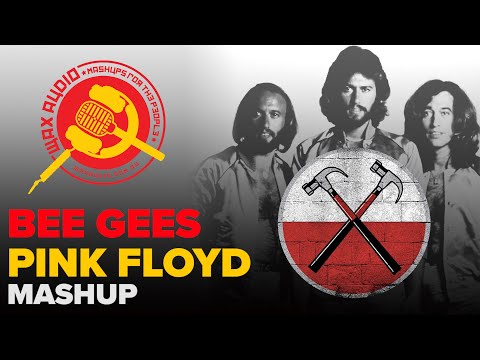
Q. What length are some of the loops that are being used in this mashup?
The chorus section is interesting, if not a little jarring, because of the way “Stayin’ Alive” is offset against “Another Brick In The Wall, Pt. II”.
Q. Why do you think the tracks have been offset against each other in the chorus?
Pitch-shift
This Linkin Park/Billie Eilish, Khalid & Slipknot mashup connects three songs in a really seamless way.
It feels like a call and response between the vocal parts.
In the introduction section, “Lovely” and “New Divide” are used together.

Q. Which track has been pitch-shifted to fit the other?
Original Songs used:
Billie Eilish & Khalid – Lovely (uses intro & vocals)

Linkin Park – New Divide (uses instrumental, vocals, drums)

Slipknot – Snuff (uses instrumental)

Practical Task: Warping for mashups
Warping is a functionality in Live that lets you change the pitch and speed of an audio file independently of one another, in real-time. To effectively create a mashup, all the files need to be Warped so that they are in sync with Live’s global tempo.
“Understanding why it is important to get songs in time with the global BPM is a hurdle for students unfamiliar with Live’s workflow. I find that getting them to regularly reference against Live’s click track is a good way to keep their Warping on track and in time” — Matt Ridgway
In this practical task, students follow the guide to learn how to import audio, Warp and loop to create the beginnings of their own mashup production.
Task steps:
- Set up preferences and import songs into Session View
- Set the start point, loop length and timing within clips
- Combine different clips from different songs to create a mashup
Warping for Mashups - Live Set
The downloadable Live Set can be used by students in class to practice warping. It is an empty Live Set, but includes four full length songs in .aif format that can be used during Lesson 1’s practical task.
Download: Warping for Mashups - Live Set*
- Opens in Session View as empty Live Set
- Audio Files in Current Project / Samples folder
- Overview of what is included within the Live Set
* The audio recordings downloadable in this project have been licensed by Ableton to be used by teachers and students in this classroom project. It is not part of the licence agreement to make works created with these recordings available to the public – to do so would require additional permission from the license holder.
Warping for Mashups Step-by-Step Guide
The step-by-step guide explains the process of setting up preferences and importing the supplied audio files into Ableton Live.
Classroom Tip: Strategies for sharing students’ work
Once students have experimented with warping and creating loops that work together, you may want them to share their work with the rest of the class.
Practical tips for how work may be shared
- “Pass the aux cable” playback of student musical works
- A verbal reflection of the process undertaken
- Export an arrangement to mp3 and upload it to your Learning Management System
Prompts and questions to ask students
- Playback, solo and talk about some of the clips you have created
- What did you have to do to the clip to make it mash well with other songs?
- What were some of the challenges you had when working with the songs you chose?
- Which elements within the songs worked best together? (Breakdowns? Intros? Hooks?)
“Encouraging students to share and talk about their work in front of their peers provides an opportunity for students to feel engaged, positive and connected to their music-making.” — Matt Ridgway
