Beta for upcoming bug fix update available! Live 7.0.9b1!
Beta for upcoming bug fix update available! Live 7.0.9b1!
Hi folks,
a beta version for the upcoming bug fix update Live 7.0.9 is online.
That version will expire on the 18th of July.
You can find that version here:
http://www.ableton.com/_common/download ... 9b1_en.dmg
http://www.ableton.com/_common/download ... 9b1_en.zip
Please send you beta related feedback to beta@ableton.com
Kind Regards,
/Alex
Changes from Live 7.0.7 to 7.0.9b1
Improvements:
Updated info texts
Updated Manuals
Bug fixes:
Consolidating frozen tracks could result in a silent consolidate clip.
The infotexts for the MIDI/KEY learn frame over the cross fade section were corrupted.
On Mac OS X, sending out MIDI clock would not work properly for a song loop back jump.
If the File Manager was opened, and the cursor was over it, the title of the infoview would say 'Lessons View' instead of 'File Manager'.
Previewing Live clips and MIDI files would show a cut text in the status bar.
Hotswap buttons for devices would not 'glow' when the mouse hovered over them.
Under certain conditions, hotswap for nested Drum Racks would open the wrong preset folder in the Browser.
If the fine song tempo was learned to a MIDI controller, moving that controller immediately after adding a Live clip would lead to a crash.
In Live's Browser, plugins were not sorted according to sort order when the folder was expanded.
In Live's file Browser, renaming a folder containing a recorded sample would silently fail and could set clips, used in the current Live set, offline.
Having an audio track set to external input, armed and muted; the level meter color was still green instead of grey.
Recording MIDI could lead to a crash when the first note was recorded immediately after starting a MIDI clip by clicking on a slot button of an armed track.
'Collect Samples on Export' would not work even if the corresponding Preferences option was enabled.
In Live's Browser, when sorting preset by path, the current project entry would be placed randomly within the presets.
Analog, Tension and Electric would show 16 MIDI channels although they receive MIDI only on channel 1.
If a window was opened from within the Live process that Live does not know about (for example from NI Kore), Live would crash when opening a context menu or a popup chooser.
Under certain conditions, the pads of a Drum Rack could stay permanently hidden.
Changing the name of an effect or instrument device would not be reflected in the context menu of an assigned Macro knob.
Renaming a send track would not immediately effect the parameter chooser display for that track.
In the 'External Instrument' device, changing the 'MIDI To' chooser always reset the 'Audio From' chooser.
A few OIC presets would require an unlocked EIC product.
Opening a list view from within nested Drum Racks could lead to a crash.
Depending of the current language, texts in the Trial section of the Preferences would not be displayed completely.
On Windows Vista and independent of buffer size and CPU usage, using some FW based audio interfaces would always result in clicks & pops in the audio as soon as multi-core support was enabled.
In a Drum Rack, extracting a chain with a certain routing to its parent return chain would lead to a crash.
a beta version for the upcoming bug fix update Live 7.0.9 is online.
That version will expire on the 18th of July.
You can find that version here:
http://www.ableton.com/_common/download ... 9b1_en.dmg
http://www.ableton.com/_common/download ... 9b1_en.zip
Please send you beta related feedback to beta@ableton.com
Kind Regards,
/Alex
Changes from Live 7.0.7 to 7.0.9b1
Improvements:
Updated info texts
Updated Manuals
Bug fixes:
Consolidating frozen tracks could result in a silent consolidate clip.
The infotexts for the MIDI/KEY learn frame over the cross fade section were corrupted.
On Mac OS X, sending out MIDI clock would not work properly for a song loop back jump.
If the File Manager was opened, and the cursor was over it, the title of the infoview would say 'Lessons View' instead of 'File Manager'.
Previewing Live clips and MIDI files would show a cut text in the status bar.
Hotswap buttons for devices would not 'glow' when the mouse hovered over them.
Under certain conditions, hotswap for nested Drum Racks would open the wrong preset folder in the Browser.
If the fine song tempo was learned to a MIDI controller, moving that controller immediately after adding a Live clip would lead to a crash.
In Live's Browser, plugins were not sorted according to sort order when the folder was expanded.
In Live's file Browser, renaming a folder containing a recorded sample would silently fail and could set clips, used in the current Live set, offline.
Having an audio track set to external input, armed and muted; the level meter color was still green instead of grey.
Recording MIDI could lead to a crash when the first note was recorded immediately after starting a MIDI clip by clicking on a slot button of an armed track.
'Collect Samples on Export' would not work even if the corresponding Preferences option was enabled.
In Live's Browser, when sorting preset by path, the current project entry would be placed randomly within the presets.
Analog, Tension and Electric would show 16 MIDI channels although they receive MIDI only on channel 1.
If a window was opened from within the Live process that Live does not know about (for example from NI Kore), Live would crash when opening a context menu or a popup chooser.
Under certain conditions, the pads of a Drum Rack could stay permanently hidden.
Changing the name of an effect or instrument device would not be reflected in the context menu of an assigned Macro knob.
Renaming a send track would not immediately effect the parameter chooser display for that track.
In the 'External Instrument' device, changing the 'MIDI To' chooser always reset the 'Audio From' chooser.
A few OIC presets would require an unlocked EIC product.
Opening a list view from within nested Drum Racks could lead to a crash.
Depending of the current language, texts in the Trial section of the Preferences would not be displayed completely.
On Windows Vista and independent of buffer size and CPU usage, using some FW based audio interfaces would always result in clicks & pops in the audio as soon as multi-core support was enabled.
In a Drum Rack, extracting a chain with a certain routing to its parent return chain would lead to a crash.
Last edited by Alex on Thu Jul 17, 2008 3:47 pm, edited 1 time in total.
What does that mean in plain english/german please? Is this related to priority related problems being introduced by MMCSS enforcing ASIO drivers (RME)?On Windows Vista and independent of buffer size and CPU usage, using some FW based audio interfaces would always result in clicks & pops in the audio as soon as multi-core support was enabled.
If so then the translation of the somewhat encrypted changelog means:
"For working multi-core support Live support switches off any audio-driver related MMCSS implementation. This has to be done in order to ensure proper priorisations."
I just tested that and this is exactly what happens, MMCSS is switched off in the RME driver by Live. And while the changelog suggest that this is (only) related to Firewire products I understand that it has nothing to do with Firewire at all.
Anyway MMCSS should only be handled by the DAW, not by the driver, so it's a good idea to turn it off in the driver. So in the long run I hope that MMCSS support will be added to Live as an option. Beside other benefits that would likely fix the performance problems of Live when Aero is used.
Re: Beta for upcoming bug fix update available! Live 7.0.9b1
i can vouch for the plugin fix... they are back in order.Alex wrote:In Live's Browser, plugins were not sorted according to sort order when the folder was expanded.
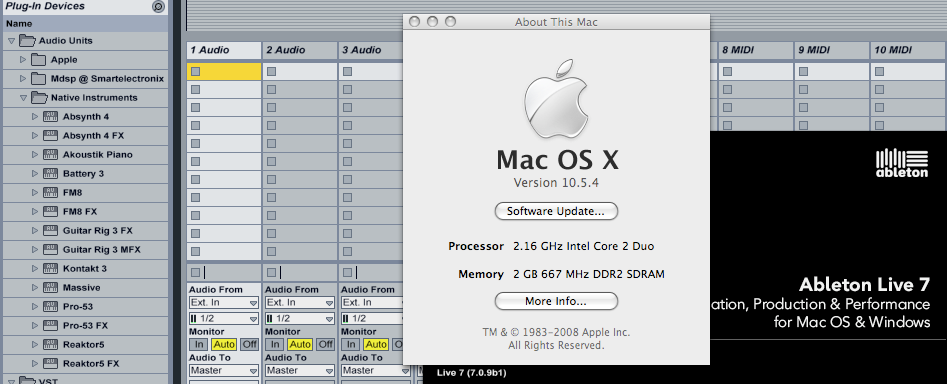
.._qu.one_..
pro-modular.com
pro-modular.com
-
Machinesworking
- Posts: 11421
- Joined: Wed Jun 23, 2004 9:30 pm
- Location: Seattle
Very cool, I was chasing NI a bit about this, haven't downloaded to find out if it's fixed, but I could reproduce that crash every single time, pretty annoying. Great to see a major bug that was affecting my workflow fixed!If a window was opened from within the Live process that Live does not know about (for example from NI Kore), Live would crash when opening a context menu or a popup chooser.
I cannot get 7.07 to crash from that so I cannot tell you wether it works now.Machinesworking wrote:Very cool, I was chasing NI a bit about this, haven't downloaded to find out if it's fixed, but I could reproduce that crash every single time, pretty annoying. Great to see a major bug that was affecting my workflow fixed!If a window was opened from within the Live process that Live does not know about (for example from NI Kore), Live would crash when opening a context menu or a popup chooser.
Today I had an instance on Windows XP where 7.09b1 would not recognize any changes of the Audio Buffer settings on my RME Fireface. Even worse the driver got seriously messed up with by time when trying to do so. That did not happen with the other audio-drivers on my system and did not happen with 7.07 before trying a Reboot. But in the end the driver got so messed up that even 7.07 did not output any sound via this driver anymore.On Windows Vista and independent of buffer size and CPU usage, using some FW based audio interfaces would always result in clicks & pops in the audio as soon as multi-core support was enabled.
Now I did some rebooting and driver-reinstalling business and everything seems to run fine. But I will keep an eye on that one.
I am not sure yet, wether I like Live to be messing with the driver's MMCSS implementation. RME has incorporated an option to switch it off via the drivers (and makes that a default now) which seems to be a somewhat safer solution than the Live hack. In reality you just removed the option and permanently turned it off. That's even a drawback when MP is turned off.
Thats not even a vista issue. It may be a Live issue or an RME issue. Because I've seen this on macs too.Timur wrote:Today I had an instance on Windows XP where 7.09b1 would not recognize any changes of the Audio Buffer settings on my RME Fireface. Even worse the driver got seriously messed up with by time when trying to do so. That did not happen with the other audio-drivers on my system and did not happen with 7.07 before trying a Reboot. But in the end the driver got so messed up that even 7.07 did not output any sound via this driver anymore.On Windows Vista and independent of buffer size and CPU usage, using some FW based audio interfaces would always result in clicks & pops in the audio as soon as multi-core support was enabled.
Now I did some rebooting and driver-reinstalling business and everything seems to run fine. But I will keep an eye on that one.
I am not sure yet, wether I like Live to be messing with the driver's MMCSS implementation. RME has incorporated an option to switch it off via the drivers (and makes that a default now) which seems to be a somewhat safer solution than the Live hack. In reality you just removed the option and permanently turned it off. That's even a drawback when MP is turned off.
The trick is to set the buffer to the size you wish, reboot the computer and you're good to go.
RME is aware of this because they don't dispute it when you return a device. They'll just give you a new one. (depending on your local distributor and such).
One of my friends is on his second or third RME, but he only bought one around new years.
Since this only happened with 7.09b1 and the beta 2.96 driver and never happened before with the RME driver I suspect it has nothing to do with what you mean.hoffman2k wrote:Thats not even a vista issue. It may be a Live issue or an RME issue. Because I've seen this on macs too.
The trick is to set the buffer to the size you wish, reboot the computer and you're good to go.
RME is aware of this because they don't dispute it when you return a device. They'll just give you a new one. (depending on your local distributor and such).
One of my friends is on his second or third RME, but he only bought one around new years.
Off course. What do I know? I've only experienced it for a few sessions.Timur wrote:Since this only happened with 7.09b1 and the beta 2.96 driver and never happened before with the RME driver I suspect it has nothing to do with what you mean.hoffman2k wrote:Thats not even a vista issue. It may be a Live issue or an RME issue. Because I've seen this on macs too.
The trick is to set the buffer to the size you wish, reboot the computer and you're good to go.
RME is aware of this because they don't dispute it when you return a device. They'll just give you a new one. (depending on your local distributor and such).
One of my friends is on his second or third RME, but he only bought one around new years.
The fact that it happened to you totally negates my experience.
I find it funny that you can use the term "never before". I experienced (and reported) it about 6 or 7 months ago to RME and Ableton. Back then you were still demanding a free copy of Live instead of using it.
You seemingly misunderstood me. I did not say you are wrong, but only that what I experienced today is likely independent of your observations aka a different problem.hoffman2k wrote:Off course. What do I know? I've only experienced it for a few sessions.
The fact that it happened to you totally negates my experience.
I find it funny that you can use the term "never before". I experienced (and reported) it about 6 or 7 months ago to RME and Ableton. Back then you were still demanding a free copy of Live instead of using it.
Yeah. It could be unique. Though it sounds almost exactly like a post I made for an earlier beta of Live 7. http://www.ableton.com/forum/viewtopic. ... 300#657300Timur wrote:You seemingly misunderstood me. I did not say you are wrong, but only that what I experienced today is likely independent of your observations aka a different problem.hoffman2k wrote:Off course. What do I know? I've only experienced it for a few sessions.
The fact that it happened to you totally negates my experience.
I find it funny that you can use the term "never before". I experienced (and reported) it about 6 or 7 months ago to RME and Ableton. Back then you were still demanding a free copy of Live instead of using it.
Basically changing the buffer makes all hell break loose. Nothing but a reboot cured it.
Sounds pretty identical to me.
No hell breaking lose here. Live simply did not recognize the changes happening (Live kept reporting the old value regardless of what was set). Playback was still well possible. Only by time with lots of switching around did the driver get corrupted by that discrepancy upto a point where nothing was put out anymore (more like heaven than hell  ). Driver reinstalled, PC rebooted, works now.
). Driver reinstalled, PC rebooted, works now.
-
Machinesworking
- Posts: 11421
- Joined: Wed Jun 23, 2004 9:30 pm
- Location: Seattle
Easy, (unless of course it's dependent on certain hardware etc.).... just open up Kore on a track in Live, set up an instrument in Kore, open that instruments GUI, then go back to Live and try to set the MIDI channel of the track Kore is on. It should crash every time in 7.0.7.Timur wrote:I cannot get 7.07 to crash from that so I cannot tell you wether it works now.Machinesworking wrote:Very cool, I was chasing NI a bit about this, haven't downloaded to find out if it's fixed, but I could reproduce that crash every single time, pretty annoying. Great to see a major bug that was affecting my workflow fixed!If a window was opened from within the Live process that Live does not know about (for example from NI Kore), Live would crash when opening a context menu or a popup chooser.What do I need to do to reproduce this?
Hopefully the beta fixes that. I'll check in a few hours.
I cannot reproduce that in 7.0.7 or 7.0.9b1...just open up Kore on a track in Live, set up an instrument in Kore, open that instruments GUI, then go back to Live and try to set the MIDI channel of the track Kore is on. It should crash every time in 7.0.7.
Hopefully the beta fixes that. I'll check in a few hours.
http://myspace.com/aftronics
Live 10 Intro | iMac 3.4GHz Quad-Core Intel Core i7 | 16 GB Ram | Samaon Graphite 49 | Mac OS X 10.13.6 | iPad air | ZOOM TAC-2 | Roland TD11
Live 10 Intro | iMac 3.4GHz Quad-Core Intel Core i7 | 16 GB Ram | Samaon Graphite 49 | Mac OS X 10.13.6 | iPad air | ZOOM TAC-2 | Roland TD11