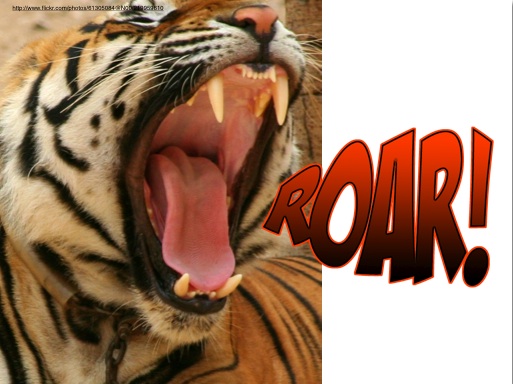I'm Too Stupid 4 My Mac
I'm Too Stupid 4 My Mac
1. when you download something i get is this download box and it looks like it puts everything i download there, it looks like it still has stuff i downloaded a while ago in there. how do i delete the whole thing
2.for some reason i have copies of video clips and photos that I took with the ilife apps, I'd like to have no copies , just the originals and I'd like to keep them in a paticular place where I know they are so that people on my computer don't stumble onto them.
3.How do you open rar'd files on a mac, is there a good free app?
4. should I upgrade to Leaopard or not?
5. how do I lock the damn thing with a password so that none of these music dorks I live with can fuck with my Live sets?
and thanks
2.for some reason i have copies of video clips and photos that I took with the ilife apps, I'd like to have no copies , just the originals and I'd like to keep them in a paticular place where I know they are so that people on my computer don't stumble onto them.
3.How do you open rar'd files on a mac, is there a good free app?
4. should I upgrade to Leaopard or not?
5. how do I lock the damn thing with a password so that none of these music dorks I live with can fuck with my Live sets?
and thanks
-
sparklepuff
- Posts: 3300
- Joined: Sat Apr 22, 2006 4:54 am
- Location: Brooklyn
1. Ummm, the button on the lower left that says "Clear."
2. Where are your multiple copies being saved?
3. I don't know what I'm talking about.
4. Depends if you want all of your apps to work or not.
5. System Preferences > Security > Make your selection. You can disable automatic login, you can require a password to wake from sleep or screen saver. One I like to do is enable the "Require password to wake from screen saver" option, and use expose to enable one of my hot corners to launch the screen saver. So you technically lock your computer right quick.
2. Where are your multiple copies being saved?
3. I don't know what I'm talking about.
4. Depends if you want all of your apps to work or not.
5. System Preferences > Security > Make your selection. You can disable automatic login, you can require a password to wake from sleep or screen saver. One I like to do is enable the "Require password to wake from screen saver" option, and use expose to enable one of my hot corners to launch the screen saver. So you technically lock your computer right quick.
Last edited by sparklepuff on Fri Nov 16, 2007 6:14 am, edited 1 time in total.
Guitar | Synths | Samplers | Ableton @ Phantogram & Big Grams
5: i think he means the ctr-alt-del->lock option like windows has, right? so far as i know there no direct way to lock os x like that, but you can do like sparklepuff says and set a screensaver to activate at a corner of the screen (screen saver prefs->hot corners), the move of your mouse to that corner will activate the screen saver, which requires an username/password to stop. i usually put it the lower right as i never go down there. top left will be awkward as thats where tha apple menu is, for example.
???
5. you can click on the user name beside the finder and choose Login Window.
(You may have to turn something on to make to user names show up! I can't remember because I have multiple accounts on my mac)
(You may have to turn something on to make to user names show up! I can't remember because I have multiple accounts on my mac)
rolymiller.com
MacPro 8Core 2.8GHz, MacBookPro 2.2+2.4GHz, Macbook 2.0GHz 2GB, Metric Halo ULN/2, UltraLite, Ensemble, Axiom 49, Logic Studio, Live 6,
MacPro 8Core 2.8GHz, MacBookPro 2.2+2.4GHz, Macbook 2.0GHz 2GB, Metric Halo ULN/2, UltraLite, Ensemble, Axiom 49, Logic Studio, Live 6,
You need to enable fast-user switching in the system preferences, under user accounts and in "login options" (you'll need to authenticate first).mohler wrote:5. you can click on the user name beside the finder and choose Login Window.
(You may have to turn something on to make to user names show up! I can't remember because I have multiple accounts on my mac)
In menubar, on the righthand side, you should now see your login name. Click there, and you should see an option to go to the login window.leonard wrote:hey,
i enabled fast user switching, set to display name..
where exactly do i ifnd this login window?
what does "beside the finder" mean?
(forgive my ignorance if this is obvious).
regards,,
-
sparklepuff
- Posts: 3300
- Joined: Sat Apr 22, 2006 4:54 am
- Location: Brooklyn