So I want to have two KMI 12 Step foot controllers on one midi track...But if I choose "All Ins" I get messages from controllers assigned to other midi tracks as well...
How do I get just 2 controllers on that one midi track...Thanks...
How to Input Only Two Midi Controllers On One Midi Track
-
Rod Underleaf
- Posts: 116
- Joined: Sun Jun 27, 2004 12:55 pm
-
Rod Underleaf
- Posts: 116
- Joined: Sun Jun 27, 2004 12:55 pm
Re: How to Input Only Two Midi Controllers On One Midi Track
Or can two controllers be merged into one controller...that can be selected as one controller but send the messages of both...
-
Pitch Black
- Posts: 6713
- Joined: Sat Dec 21, 2002 2:18 am
- Location: New Zealand
- Contact:
Re: How to Input Only Two Midi Controllers On One Midi Track
Hi Rod
This is working here. I have an Akai APC Key25 and a Korg Wavestate both connected to the computer via USB. They both have a dedicated MIDI Input track set to receive their respective MIDI inputs (the MIDI From selector on tracks 1 and 2), and both these tracks are sending MIDI (via the MIDI To selector) to the Piano Instrument on track 3.
The piano track has its MIDI From selector set to the APC track. However, I can assure you that the piano is in fact receiving MIDI from both track 1 and 2.
If you replicate this routing scheme with your system it should work.

This is working here. I have an Akai APC Key25 and a Korg Wavestate both connected to the computer via USB. They both have a dedicated MIDI Input track set to receive their respective MIDI inputs (the MIDI From selector on tracks 1 and 2), and both these tracks are sending MIDI (via the MIDI To selector) to the Piano Instrument on track 3.
The piano track has its MIDI From selector set to the APC track. However, I can assure you that the piano is in fact receiving MIDI from both track 1 and 2.
If you replicate this routing scheme with your system it should work.

MBP M1Max | Sonoma 14.5 | Live 12.0.1 | Babyface Pro FS | Push 3T | A clump of controllers
Soundcloud
Ableton Certified Trainer
Soundcloud
Ableton Certified Trainer
-
Rod Underleaf
- Posts: 116
- Joined: Sun Jun 27, 2004 12:55 pm
Re: How to Input Only Two Midi Controllers On One Midi Track
Amazing...it works!...Thanks...
This is the solution...so one of the KMI 12 steps controls foot switches and the other controls the auto-chord selection on NI Strummed Acoustic etc...
Many uses...Thanks...
This is the solution...so one of the KMI 12 steps controls foot switches and the other controls the auto-chord selection on NI Strummed Acoustic etc...
Many uses...Thanks...
-
Rod Underleaf
- Posts: 116
- Joined: Sun Jun 27, 2004 12:55 pm
Re: How to Input Only Two Midi Controllers On One Midi Track
That is, the first KMI controls the key switches, not foot switches...
-
Pitch Black
- Posts: 6713
- Joined: Sat Dec 21, 2002 2:18 am
- Location: New Zealand
- Contact:
Re: How to Input Only Two Midi Controllers On One Midi Track
You're welcome! I was happy to discover this for myself just now.
Actually, there's a simpler way that this works too. In the pic below, the piano Instrument on track 2 receives MIDI from my Fireface 800 via its MIDI From selector, but the MIDI from the Wavestate on track 1 is also getting to the piano. One less track to use.
So it would appear that a MIDI To destination merges wherever it's sent to, no matter what the MIDI From selection on the destination track is.
Ze clever Germans!
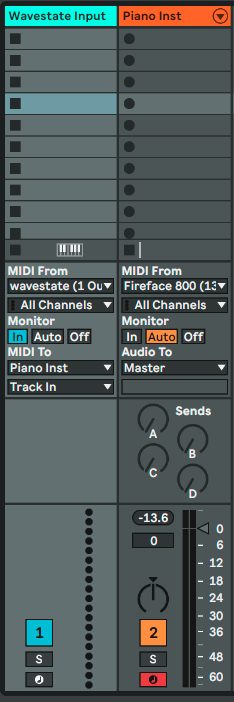
Actually, there's a simpler way that this works too. In the pic below, the piano Instrument on track 2 receives MIDI from my Fireface 800 via its MIDI From selector, but the MIDI from the Wavestate on track 1 is also getting to the piano. One less track to use.
So it would appear that a MIDI To destination merges wherever it's sent to, no matter what the MIDI From selection on the destination track is.
Ze clever Germans!
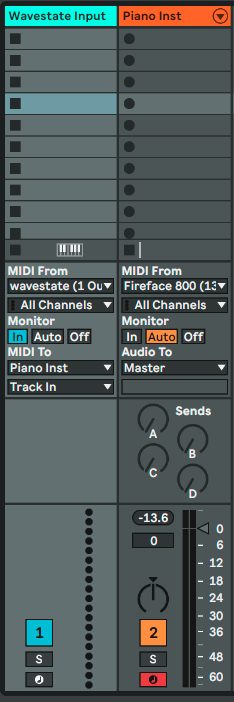
MBP M1Max | Sonoma 14.5 | Live 12.0.1 | Babyface Pro FS | Push 3T | A clump of controllers
Soundcloud
Ableton Certified Trainer
Soundcloud
Ableton Certified Trainer