Hey there,
might be depending on the vst plugin in question, but is there a way to programmatically load/change presets within plugins ? would streamline producing quite a lot, especially when programming sequences with external gear such as APC or monome.
cheers, nick
Plugin preset selection via M4L
-
monohusche
- Posts: 190
- Joined: Thu Jan 22, 2009 4:28 pm
- Location: Hongkong
-
olivierseb
- Posts: 230
- Joined: Sun Dec 11, 2005 8:52 pm
- Location: FRANCE
- Contact:
Re: Plugin preset selection via M4L
Hi,monohusche wrote:Hey there,
might be depending on the vst plugin in question, but is there a way to programmatically load/change presets within plugins ? would streamline producing quite a lot, especially when programming sequences with external gear such as APC or monome.
cheers, nick
some VST or AU plugins support preset change via midi program change, but this is a built in feature.
Some DAW like logic offer a key command or midi command for (any) plugin preset +1/-1
No such thing in Live AFAIK, but I guess it is on the top list of wanted features
olivier
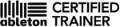
MacBookPro17", mac OS 10.6.2/RME FF400 & FF800
http://www.olivierseb.com
Max for Live training sessions in Paris @
http://www.apaxxdesigns.com/
Max for Live training sessions in Rennes @
http://www.intouchmedia.fr
Re: Plugin preset selection via M4L
It's very simple to make a m4l patch to send program changes to vsti's but live seem to have a bit of a bug about it . . . . see here : http://forum.ableton.com/viewtopic.php?f=25&t=131441
macbook 2ghz / osX10.6 / built in soundcard / Apc40 / Axiom 49 / Live 8.1 / M4L