i am very tired now, and am not totally confident i will explain this well, but here we go.
http://www.benblue.com/8X8%20matrix%20launcher%202.als
http://www.benblue.com/8X8%20matrix.rar
what is it
a "channel strip" or channel selector. similar to Faderfox knob that lets u cycle through channels. also certain CCs and/ or note messages from your controller will control the track u have selected with the channel selector.
so, you could have 8 buttons, each for firing a direct clip slot. using the channel selector to pick one of 8 tracks, u have access to 8 slots in 8 tracks, with just 8 buttons and one channel selector.
how does it work
i assign the 8 tracks' select function to the same midi note respectively on Channels 1-8.
i assign a knob on BCR2000 to a CC. i convert that CC into a Note message in BIDULE. THAT note is the note used to select the track in Live.
then, that NOTE message is processed by a MIDI CHANNEL REMAPPER.
so if that remapper is set to midi channel 5, then turning our knob selects 5.
so...we want to control what channel the midi channel remapper is set to via the same knob we are using to select tracks!
not hard - just right click it in Bidule and "control from midi -> remap to" and then turn our same knob.
so we are sending a note message that goes through a midi channel remapper, and also controlling what that remapper remaps to at the same time.
at this point, turing our knob will cycle left and right through our tracks!
its beautiful
so the fun part is now, we can send whatever messages , in Bidule, we want through this same midi channel remapper, and then those will be remapped!
the trick then is so create midi mappings in Live that are the same for each track, except the channel cascades and matches the track #.
so level for track one is CC 1 Channel 1, Level for track 6 is CC1 Channel 6.
so thats how i did the fire clip commands, and so on and so on.
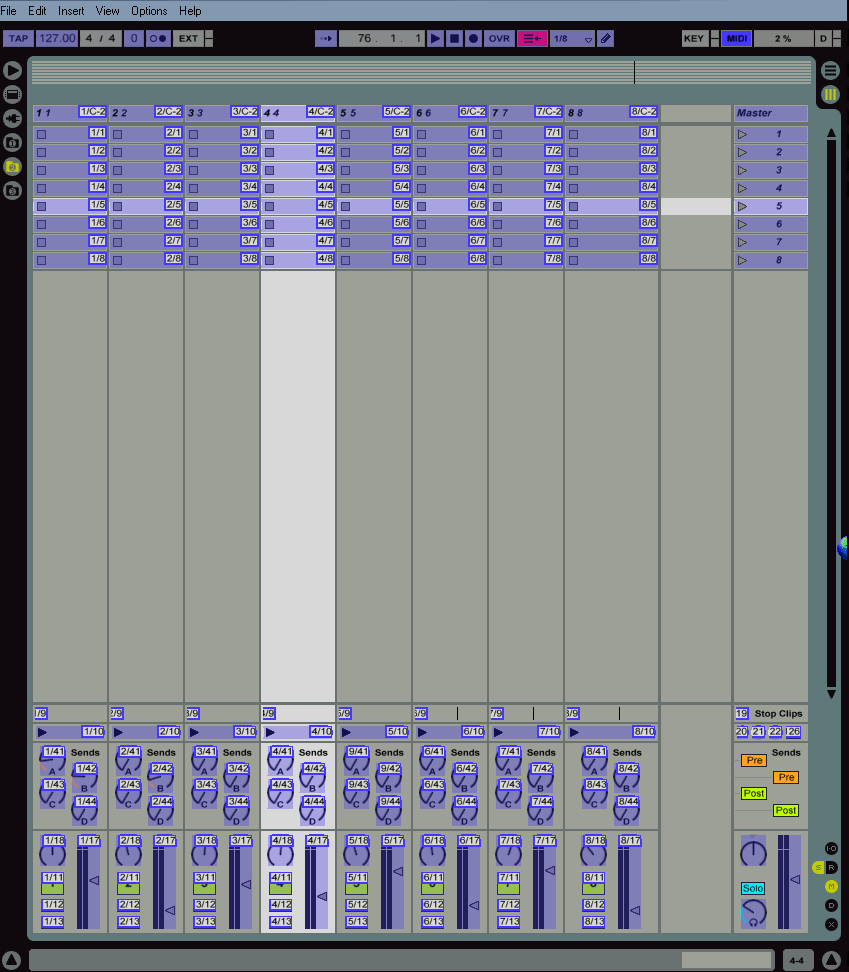
i've done this with the BCR2000. u can do it with anything, as long as u can program it right. i cant help everyone that may ask with everything...but a lot of u shoudl be able to figure out some things on your own, but, i tried to make it as easy as possible for yall.
open Live and make sure controller is NOT on for remote in preferences.
open Plogue Bidule, and open file i have provided. replace the top bidule with your input port for controller. (right click on the one thats there, probably red, and do REPLACE_> MIDI DEVICE_> InPUT _> your controller). double click it and uncheck "ASSUME CHANNEL 1."
note - u may have to relink the paramters of CC127/ Channel 16 to midi channel remapper/ remap to.
make sure the midi yoke out at the bottom is proper, and available, and set in Live as REMOTE IN -> ON.
open the Live ALS i provided. u should see the channel selector working!
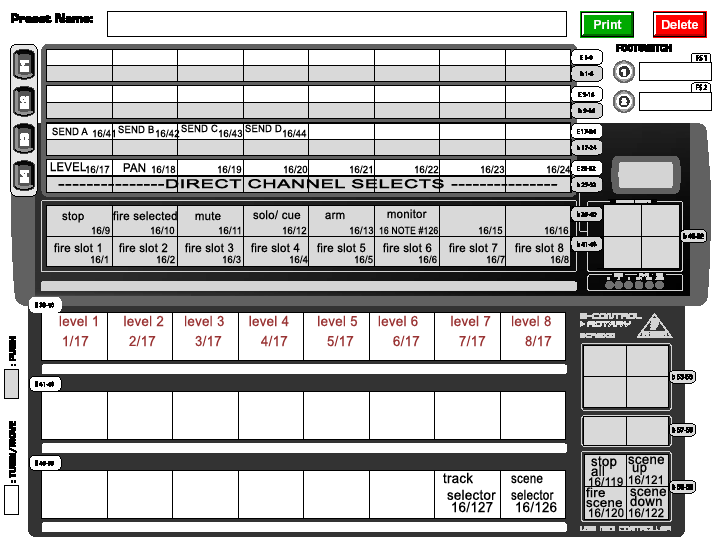
everyting in black in this, is what is channel selector dependant. whatever track u select with the selector, those buttons/ knobs control the parameter for THAT track! so if u dont haev a BCR, just look at the parameter and assign the CC and channel 16 (important!) and youre golden.
the red is an example of having knobs be independant of the selector.
i know ill be beack soon to edit this post!
cheers
ben