Poor man's tech ?: Recording with TRRS cables
Poor man's tech ?: Recording with TRRS cables
Does a TRRS cable still work if it's connected to the source by a regular 2-ring cable?
I'm trying to record audio onto a 2012 MacBook Pro, and I realized that my cable from my amp to my Mac laptop headphone port ends as a male 2-ring, so that's probably why it's not working. I'm getting a 3-ring (TRRS) cable. Does it need to go directly from my amp to my laptop--?--because I can't find a TRRS cable that's long enough. I'd have to buy two. Could I use a regular 2-ring jack from the amp to make it halfway to my laptop, and then use the 3-ring the rest of the way? Would the Mac still pick it up as input, & would it still work?
To clarify....Setup:
Amp -> 1/4" to 1/8" adapter -> some combination of 1/8" cables -> laptop
EDIT: Okay, I did find some TRRS cables that would be long enough. It's just, I'd rather buy a really cheap really short one. (As you can see, superior audio quality is not a concern.)
I'm trying to record audio onto a 2012 MacBook Pro, and I realized that my cable from my amp to my Mac laptop headphone port ends as a male 2-ring, so that's probably why it's not working. I'm getting a 3-ring (TRRS) cable. Does it need to go directly from my amp to my laptop--?--because I can't find a TRRS cable that's long enough. I'd have to buy two. Could I use a regular 2-ring jack from the amp to make it halfway to my laptop, and then use the 3-ring the rest of the way? Would the Mac still pick it up as input, & would it still work?
To clarify....Setup:
Amp -> 1/4" to 1/8" adapter -> some combination of 1/8" cables -> laptop
EDIT: Okay, I did find some TRRS cables that would be long enough. It's just, I'd rather buy a really cheap really short one. (As you can see, superior audio quality is not a concern.)
-
jestermgee
- Posts: 4500
- Joined: Mon Apr 26, 2010 6:38 am
Re: Poor man's tech ?: Recording with TRRS cables
A TRRS cable is an audio + video cable commonly found on video cameras (Tip / Ring / Ring / Sleeve) or a single balanced stereo cable used to interconnect studio equipment:
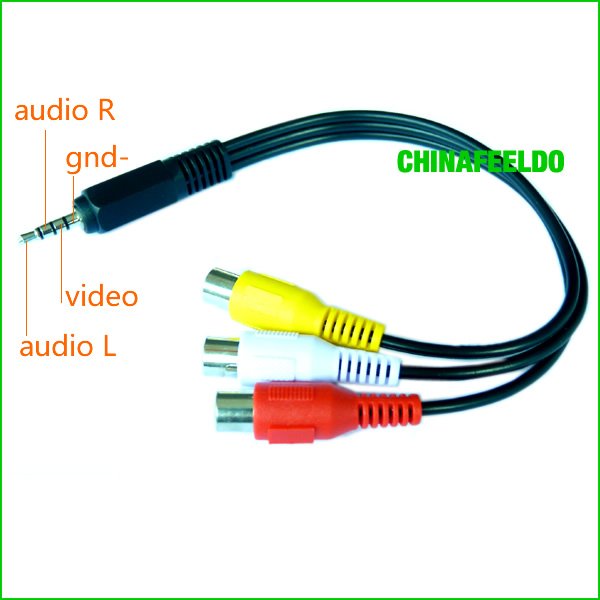

A TRS cable (Tip / Ring / Sleeve) is either a balanced MONO signal cable or an unbalanced stereo signal. An unbalanced STEREO signal is typically found on headphones where a balanced MONO signal is what would be found on a MIC cable or for pro gear interconnections and designed for long cable runs with interference rejection:
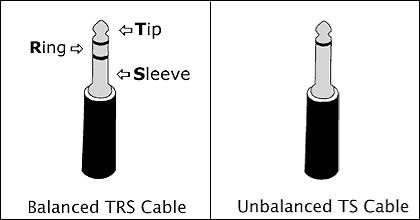
Then there is the TS cable (Tip / Sleeve) which is a mono unbalanced signal for cheap mics and non-balanced audio connections or signals such as switch inputs (foot pedals) or control signals.

In summary:
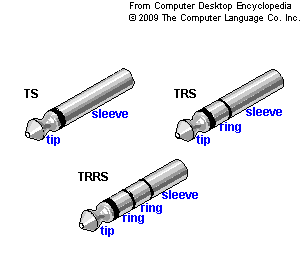
I'm not sure if you really mean you have a TRRS or just a TRS output on your amp but if you are doing:
TRS >> TS = Yes, Left audio will be carried only from TIP (Left) and Sleeve (Ground).
TRRS >> TS = No (well not 100% sure) as you would have the +ve signal of one channel and the -ve signal of another though honestly I doubt the amp you have (without knowing what you DO have) has a TRRS output otherwise you wouldn't be asking the question.
If you want to chuck all this tech mumbo jumbo out the window and ask simply:
Can I connect the stereo headphone output of my AMP to the input of my Macbook with a mono cable?
Yes, you can (TRS >> TS) just don't crank up the volume too much.
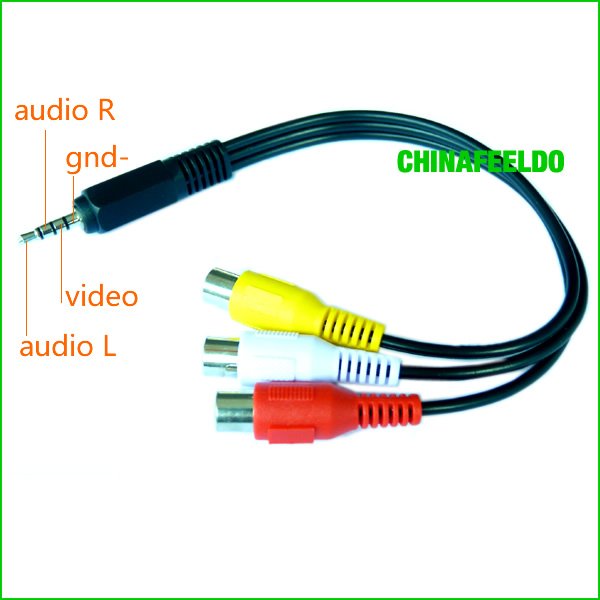
A TRS cable (Tip / Ring / Sleeve) is either a balanced MONO signal cable or an unbalanced stereo signal. An unbalanced STEREO signal is typically found on headphones where a balanced MONO signal is what would be found on a MIC cable or for pro gear interconnections and designed for long cable runs with interference rejection:
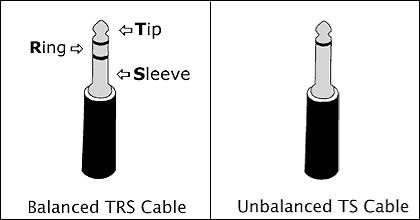
Then there is the TS cable (Tip / Sleeve) which is a mono unbalanced signal for cheap mics and non-balanced audio connections or signals such as switch inputs (foot pedals) or control signals.
In summary:
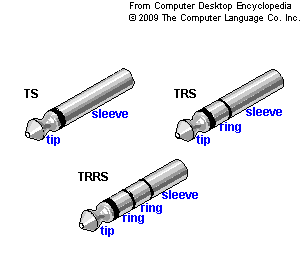
I'm not sure if you really mean you have a TRRS or just a TRS output on your amp but if you are doing:
TRS >> TS = Yes, Left audio will be carried only from TIP (Left) and Sleeve (Ground).
TRRS >> TS = No (well not 100% sure) as you would have the +ve signal of one channel and the -ve signal of another though honestly I doubt the amp you have (without knowing what you DO have) has a TRRS output otherwise you wouldn't be asking the question.
If you want to chuck all this tech mumbo jumbo out the window and ask simply:
Can I connect the stereo headphone output of my AMP to the input of my Macbook with a mono cable?
Yes, you can (TRS >> TS) just don't crank up the volume too much.
-
fishmonkey
- Posts: 4478
- Joined: Wed Oct 24, 2007 4:50 am
Re: Poor man's tech ?: Recording with TRRS cables
some models and vintages of MacBook Pro do not have a standard combo line input port, some 2012 models in particular.
there are some electronic hacks you can do to make it work, but you could easily fry the port if you don't know what you are doing.
there are some electronic hacks you can do to make it work, but you could easily fry the port if you don't know what you are doing.
-
jestermgee
- Posts: 4500
- Joined: Mon Apr 26, 2010 6:38 am
Re: Poor man's tech ?: Recording with TRRS cables
What???fishmonkey wrote:some models and vintages of MacBook Pro do not have a standard combo line input port, some 2012 models in particular.
there are some electronic hacks you can do to make it work, but you could easily fry the port if you don't know what you are doing.
Forgive my ignorance since I don't own a MB/P but is this actually a possibility to cause damage on an input when using a different cable? Unless phantom power was involved I haven't ever needed to worry about signals on input cables causing issues on ANY equipment. I guess Apple is a certain kind of special.
-
fishmonkey
- Posts: 4478
- Joined: Wed Oct 24, 2007 4:50 am
Re: Poor man's tech ?: Recording with TRRS cables
it differs between models.jestermgee wrote:What???fishmonkey wrote:some models and vintages of MacBook Pro do not have a standard combo line input port, some 2012 models in particular.
there are some electronic hacks you can do to make it work, but you could easily fry the port if you don't know what you are doing.
Forgive my ignorance since I don't own a MB/P but is this actually a possibility to cause damage on an input when using a different cable? Unless phantom power was involved I haven't ever needed to worry about signals on input cables causing issues on ANY equipment. I guess Apple is a certain kind of special.
on some models a hack is required to get the port to work as an input, but you can cause damage if you wire it wrong or put in too much juice...
on other models the port does work as a line input without any hacks required.
-
fishmonkey
- Posts: 4478
- Joined: Wed Oct 24, 2007 4:50 am
Re: Poor man's tech ?: Recording with TRRS cables
more info:
some models of MacBook Pro have separate input and output audio ports.
some however only have a single headphone port, however that port is designed to work with both normal headphones and also headphones that have an inbuilt electret microphone on them, like the iPhone earbuds. so it is possible to wire up a plug that will give you a mic input, but presumably pumping a line level signal into that would not be a good idea...
some models of MacBook Pro have separate input and output audio ports.
some however only have a single headphone port, however that port is designed to work with both normal headphones and also headphones that have an inbuilt electret microphone on them, like the iPhone earbuds. so it is possible to wire up a plug that will give you a mic input, but presumably pumping a line level signal into that would not be a good idea...
-
jestermgee
- Posts: 4500
- Joined: Mon Apr 26, 2010 6:38 am
Re: Poor man's tech ?: Recording with TRRS cables
Ah, that makes a little more sense. I was thinking you were meaning the line input could be damaged using a mono connection but since some models appear to not even have a line input I wouldn't recommend at all to feed a line level signal into a mic input without the correct attenuation or it could indeed cause damage.
-
fishmonkey
- Posts: 4478
- Joined: Wed Oct 24, 2007 4:50 am
Re: Poor man's tech ?: Recording with TRRS cables
so the short story is if your MacBook Pro is one that only has a single audio (headphone/headset) port, attempting to connect the line output of your amplifier directly to it is not a good idea...
Re: Poor man's tech ?: Recording with TRRS cables
how not good of an idea?
-
clydesdale
- Posts: 350
- Joined: Mon Sep 09, 2013 3:28 am
Re: Poor man's tech ?: Recording with TRRS cables
A mic input would have fairly high gain put on it, a line level signal in the same jack would be amplified too high and most likely clip. I don't think there is any issue from hardware damage as the two signals aren't that far apart (feel free to correct me if I'm wrong). It's not like you're connecting a 48V signal to a 5V input. Look to see if there is a setting for the audio device like "Use Audio For:" and set it to "Line In". You do need to make sure that the output goes to the input and not one of the stereo headphone outputs if all of them are on the same jack.
LIVE 9.1.7 x64, PUSH w/PXT, APC40, KEYSTATION PRO88, Radium61
Win8.1 Pro, 4820k(4.5GHz)/32GB/840ProSSD/RME Babyface
Win8.1 Pro, 4820k(4.5GHz)/32GB/840ProSSD/RME Babyface
Re: Poor man's tech ?: Recording with TRRS cables
thanks, everyone. i'll post when i try it out
Re: Poor man's tech ?: Recording with TRRS cables
back and forth - rode just released TRRS -> TRS adapters
http://www.rodemic.com/accessories/sc3
http://www.rodemic.com/accessories/sc4
http://www.rodemic.com/accessories/sc3
http://www.rodemic.com/accessories/sc4
Re: Poor man's tech ?: Recording with TRRS cables
? This adapter will still send line level into mic in if the source is an amp.
This one converts hi-z into mic: http://www.ikmultimedia.com/products/irig/
I think a line level version of irig is needed here, iline...
This one converts hi-z into mic: http://www.ikmultimedia.com/products/irig/
I think a line level version of irig is needed here, iline...
Re: Poor man's tech ?: Recording with TRRS cables
For future reference:
Computer model: MacBook Pro; Retina, Mid 2012
Version: OS X 10.9.4
System Information -> Hardware -> Audio includes: S/PDIF Optical Digital Audio Output, External Microphone / iPhone Headset, HDMI / DisplayPort Output
From the headphone port of the amp to the headphone port of the computer, I connected cables in this series: 1/4" to 3.5mm adapter, 3.5mm male-to-male, 3.5mm Apple iPhone Headset (TRRS) connector.
I turned the amp on with all knobs at their lowest setting, plugged in the computer, and waited for any change in System Preferences -> Sound -> Input and Output. I slowly turned up the amps levels, but still, IT DIDN'T WORK. NOTHING SHOWED UP AS AN EXTERNAL MICROPHONE, OR WHATEVER IT'S SUPPOSED TO SAY.
I heard this had worked for other people. I dunno why not for me. No big loss; the cables amounted to only like $10.
I'll try some other configuration....Need that mic input; I just don't wanna buy an audio interface. Also, just realized, semicolons are a lot less fun to read than they are to write.
Computer model: MacBook Pro; Retina, Mid 2012
Version: OS X 10.9.4
System Information -> Hardware -> Audio includes: S/PDIF Optical Digital Audio Output, External Microphone / iPhone Headset, HDMI / DisplayPort Output
From the headphone port of the amp to the headphone port of the computer, I connected cables in this series: 1/4" to 3.5mm adapter, 3.5mm male-to-male, 3.5mm Apple iPhone Headset (TRRS) connector.
I turned the amp on with all knobs at their lowest setting, plugged in the computer, and waited for any change in System Preferences -> Sound -> Input and Output. I slowly turned up the amps levels, but still, IT DIDN'T WORK. NOTHING SHOWED UP AS AN EXTERNAL MICROPHONE, OR WHATEVER IT'S SUPPOSED TO SAY.
I heard this had worked for other people. I dunno why not for me. No big loss; the cables amounted to only like $10.
I'll try some other configuration....Need that mic input; I just don't wanna buy an audio interface. Also, just realized, semicolons are a lot less fun to read than they are to write.
-
fishmonkey
- Posts: 4478
- Joined: Wed Oct 24, 2007 4:50 am
Re: Poor man's tech ?: Recording with TRRS cables
you will get some kind of signal if you use the right adaptors. AFAIK most TRRS adaptors are designed to allow you to use Apple-type headsets with other devices, which is not what you want.