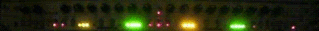Apc40 and 20 in combination mode, Track Control??
Apc40 and 20 in combination mode, Track Control??
Does anyone know how the Track Control section on the apc40 will work? From my understanding when in combination mode the 20 will be the first 8 tracks and the 40 will be the next 8. The brace in the grid will be 16 x 5 and will move locked together. This seems to pose a problem for the pan and send controls on the 40, how to access 16 tracks?
Re: Apc40 and 20 in combination mode, Track Control??
good question.. i guess they'll just have to build another controller of knobs for the other 8 tracks. oh wait, the apc20 does offer control of pans and sends via it's faders... bummer!
Re: Apc40 and 20 in combination mode, Track Control??
And why is it so expensive in Europe?
Re: Apc40 and 20 in combination mode, Track Control??
'cause they fuck you at the drive-thru! they fuck you in the drive-thru! they know you're gonna be miles away before you find out you got fucked! they know you're not gonna turn around and go back, they don't care!!!
Re: Apc40 and 20 in combination mode, Track Control??
I would like to use the device control on the apc40 for all 16 tracks, not using the apc20 shift modes. Maybe something like this. Pan button lit tracks 1-8 on apc20, hit the pan again will now be blinking and tracks 1-8 on the apc40 are now in control. Same function for the sends.
Re: Apc40 and 20 in combination mode, Track Control??
makes sense but i kind of doubt that they've implemented or even though about that, so it may be something you'll have to figure out how to set up yourself.
Re: Apc40 and 20 in combination mode, Track Control??
I think the apc20 is being targeted toward apc40 users as an extension(like mackie control extender) just as much if not more than for stand alone(they sold alot of apc40's). I'm sure they have thought about it and have come up with something, otherwise combination mode would not function correctly, guess will have to wait for the official Ableton video.
Re: Apc40 and 20 in combination mode, Track Control??
Hi Guys,
When an APC40 and APC20 are hooked up, the Track Selection buttons on the APC20 automatically work as Track Selection (with no shifting). The APC40 is used for navigation as well as transport and MIDI overdub. When multiple APCs are hooked up, the topmost one in your preferences is tracks 1-8, second one 9-16, and so on (up to 6 APCs for 48 total tracks can be selected at once, though we don't have enough APC20s to test this at the moment).
Best,
Jesse
When an APC40 and APC20 are hooked up, the Track Selection buttons on the APC20 automatically work as Track Selection (with no shifting). The APC40 is used for navigation as well as transport and MIDI overdub. When multiple APCs are hooked up, the topmost one in your preferences is tracks 1-8, second one 9-16, and so on (up to 6 APCs for 48 total tracks can be selected at once, though we don't have enough APC20s to test this at the moment).
Best,
Jesse
Re: Apc40 and 20 in combination mode, Track Control??
Jesse,
I think the question is, "how do you control sends and pans of tracks 9-16?" the APC40 only shows 8 knobs clearly labeled 1-8 in this area.
I think the question is, "how do you control sends and pans of tracks 9-16?" the APC40 only shows 8 knobs clearly labeled 1-8 in this area.
Re: Apc40 and 20 in combination mode, Track Control??
I hope your not saying we have to control our pans and sends from the apc20 when we are also using a apc40. Controlling track volume, pan, and sends from those faders with no led feedback is a shame when we have our 8 led encoders indicating feedback and remembering knob states.Jesse wrote:Hi Guys,
When an APC40 and APC20 are hooked up, the Track Selection buttons on the APC20 automatically work as Track Selection (with no shifting). The APC40 is used for navigation as well as transport and MIDI overdub. When multiple APCs are hooked up, the topmost one in your preferences is tracks 1-8, second one 9-16, and so on (up to 6 APCs for 48 total tracks can be selected at once, though we don't have enough APC20s to test this at the moment).
Best,
Jesse
Jesse, since you brought up using multiple apc40's, does the device control become redundant, because you can only have one blue hand/track selected or can you lock each apc40's device control to a device or instrument?
-
Allan A.Live
- Posts: 116
- Joined: Tue Jan 27, 2009 2:23 pm
- Location: Austria
- Contact:
Re: Apc40 and 20 in combination mode, Track Control??
Pump, me is always very much interested how to use the pans/sends, the device contoller handling seems to be clear cor me, but the other think, hmmmmmm...
Re: Apc40 and 20 in combination mode, Track Control??
As per your signature, I see you have the apc40 and the apc20. So can you control the apc20's track pans and sends with the apc40's track control section? How does it work when you bank across your tracks? Also correct me if I'm wrong, the red ring is now 16 x 5, correct?Allan A.Live wrote:Pump, me is always very much interested how to use the pans/sends, the device contoller handling seems to be clear cor me, but the other think, hmmmmmm...
-
Allan A.Live
- Posts: 116
- Joined: Tue Jan 27, 2009 2:23 pm
- Location: Austria
- Contact:
Re: Apc40 and 20 in combination mode, Track Control??
Sorry, my signature is her time before 
Re: Apc40 and 20 in combination mode, Track Control??
I would assume that both APC40's device controls would be linked to whichever track selection button had been pressed e.g, if you click track 1 on the first APC40, the device controls on both APC40's would lock to that track. In which case, I can't see any reason you'd want two APC40's over an APC40/APC20 combination, other than perhaps having two banks of Pan/Aux send knobs for the full 16 tracks.Markemark wrote: Jesse, since you brought up using multiple apc40's, does the device control become redundant, because you can only have one blue hand/track selected or can you lock each apc40's device control to a device or instrument?
ScarKord - Electronic music, remix and sound design
http://www.scarkord.com
http://www.soundcloud.com/scarkord
http://www.scarkord.com
http://www.soundcloud.com/scarkord
Re: Apc40 and 20 in combination mode, Track Control??
or use one as 8x8 banks of custom mapped encoders?ScarKord wrote:I would assume that both APC40's device controls would be linked to whichever track selection button had been pressed e.g, if you click track 1 on the first APC40, the device controls on both APC40's would lock to that track. In which case, I can't see any reason you'd want two APC40's over an APC40/APC20 combination, other than perhaps having two banks of Pan/Aux send knobs for the full 16 tracks.Markemark wrote: Jesse, since you brought up using multiple apc40's, does the device control become redundant, because you can only have one blue hand/track selected or can you lock each apc40's device control to a device or instrument?
But then I am wondering what happens with remote mapping. Do the midi CC of the various controls change when you have multiple units running?
For example I map my master level slider and cue knob to control my tempo and tempo(fine), if I add an APC20 to this (or another apc40 for that matter) will both controls be over-riden by my remote mapping?
I am interested in running an akc20 to the right of my apc40 to control my program change/remote control automation/VJ/dummy clips, but there is very little information on exactly how mutliple APC40/20's behave.
Akai should really do a video explaining this, or at least some written documentation.