Corrupted download, or some other cause?
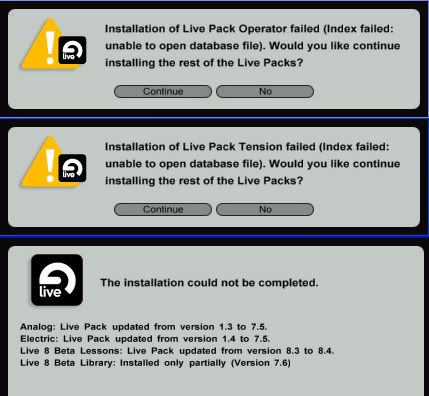
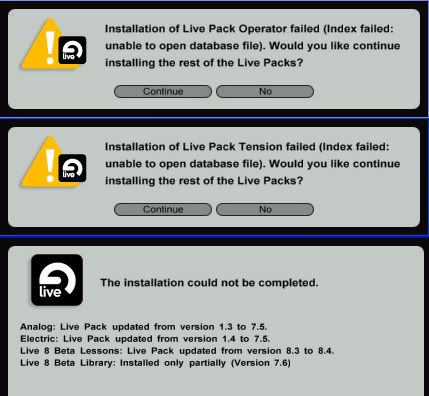
live did not crash and I did not have a second instance opendb wrote:Hi Angstrom,
It looks more like a database problem. Did Live crash or did you have a second instance of Live open during the Installation?
as listed in the Preferences -> LibraryWhat Live Packs had been installed in your Library prior to this installation?
no, I did not get the Keep/Replace dialog during this updateThe last message box says that the Live 8 Beta Library was only partially installed. Did you get any error messages or prompts to replace files during the installation?
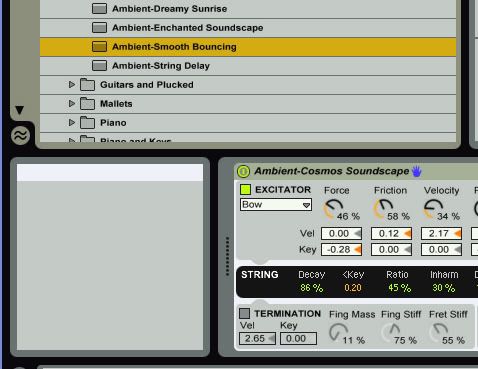
Code: Select all
1234246 ms. Directories: Library Presets: Check
1234247 ms. Directories: Library Presets: Ok
1234248 ms. Directories: Library: Check
1234248 ms. Directories: Library: Ok
1234249 ms. Directories: Library Presets: Check
1234250 ms. Directories: Library Presets: Ok
1234254 ms. Directories: Library: Check
1234255 ms. Directories: Library: Ok
1234256 ms. Directories: Library Presets: Check
1234257 ms. Directories: Library Presets: Ok
1234257 ms. Directories: Library: Check
1234258 ms. Directories: Library: Ok
1234259 ms. Directories: Library Presets: Check
1234260 ms. Directories: Library Presets: Ok
1292255 ms. Database: Statement failed: database or disk is full
1292270 ms. Exception: database or disk is full
1292273 ms. Exception: === Begin stack trace (pc:fn) ===
1292274 ms. Exception: 12345678:00000000
1292275 ms. Exception: 00AD808F:00AD7FF0
1292276 ms. Exception: 011DEA4C:011DE980
1292276 ms. Exception: 011DF7F5:011DF700
1292277 ms. Exception: 011DFA3A:011DF890
1292278 ms. Exception: === End stack trace ===
1295448 ms. Database: Statement failed: database or disk is full
1295448 ms. Exception: database or disk is full
1295451 ms. Exception: === Begin stack trace (pc:fn) ===
1295452 ms. Exception: 12345678:00000000
1295453 ms. Exception: 00AD808F:00AD7FF0
1295454 ms. Exception: 011DEA4C:011DE980
1295454 ms. Exception: 011DF7F5:011DF700
1295455 ms. Exception: 011DFA3A:011DF890
1295456 ms. Exception: === End stack trace ===
1611978 ms. Database: Statement failed: database or disk is full
1611991 ms. Exception: database or disk is full
1611996 ms. Exception: === Begin stack trace (pc:fn) ===
1611997 ms. Exception: 12345678:00000000
1611998 ms. Exception: 00AD808F:00AD7FF0
1611999 ms. Exception: 011DEA4C:011DE980
1611999 ms. Exception: 011DF7F5:011DF700
1612000 ms. Exception: 011DFA3A:011DF890
1612000 ms. Exception: 0012F950:00000000
1612000 ms. Exception: === End stack trace ===
2144459 ms. Database: Statement failed: unable to open database file
2144490 ms. Exception: unable to open database file
2144495 ms. Exception: === Begin stack trace (pc:fn) ===
2144496 ms. Exception: 12345678:00000000
2144497 ms. Exception: 00AD808F:00AD7FF0
2144500 ms. Exception: 011DEA4C:011DE980
2144500 ms. Exception: 011DF7F5:011DF700
2144501 ms. Exception: 011DFA3A:011DF890
2144502 ms. Exception: === End stack trace ===
2243232 ms. Database: Statement failed: unable to open database file
2243249 ms. Exception: unable to open database file
2243251 ms. Exception: === Begin stack trace (pc:fn) ===
2243251 ms. Exception: 12345678:00000000
2243252 ms. Exception: 00AD808F:00AD7FF0
2243253 ms. Exception: 011DEA4C:011DE980
2243254 ms. Exception: 011DF7F5:011DF700
2243254 ms. Exception: 011DFA3A:011DF890
2243255 ms. Exception: === End stack trace ===
2612925 ms. Directories: Library: Check
2612926 ms. Directories: Library: Ok
2612927 ms. Directories: Library Presets: Check
2612928 ms. Directories: Library Presets: Ok
2612940 ms. Directories: Library: Check
2612941 ms. Directories: Library: Ok
2612942 ms. Directories: Library Presets: Check
2612943 ms. Directories: Library Presets: Ok
2612960 ms. Directories: Library: Check
2612961 ms. Directories: Library: Ok
Code: Select all
9810 ms. Database: Open file: 'C:\Documents and Settings\ *username.COMPUTERNAME* \Application Data\Ableton\Live 8.0b8\Database\index.db'
9812 ms. Index: Failed [0x000c]: no such table: version