I understand that this is a uber noob question, but I simply cannot figure out how to adjust a track's volume after recording it. I'm not asking about automating the volume adjustment. I mean simply raising or lowering a track's volume manually after recording it. For example, a drum track is too loud relative to the other tracks' volumes. How do I reduce this single track's volume?
Thank you very much.
gpb
Adjusting Track Volume After Recording
Re: Adjusting Track Volume After Recording
There are many ways to do this, but since you already seem to know of the track volume fader, then instead of automating it, simply adjust it to the level you want and leave it at that setting. Nothing will be automated unless you actually automate it.
Here is where you can adjust the volume (indicated as 2) without using automation.
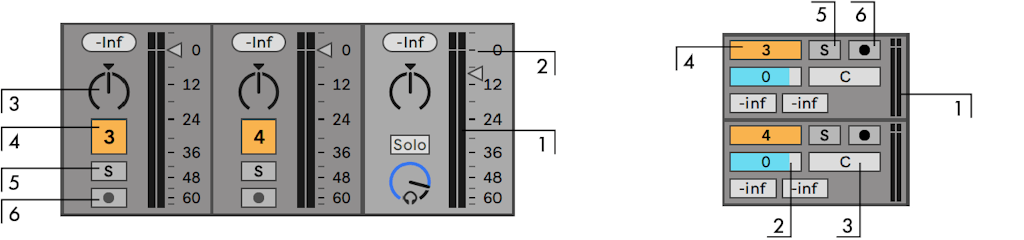
Otherwise you can:
- Adjust the Clip's "gain" inside the Audio Clip that contains your recording
- Place a Utility as an audio effect on the track and adjust its "gain" setting
Here is where you can adjust the volume (indicated as 2) without using automation.
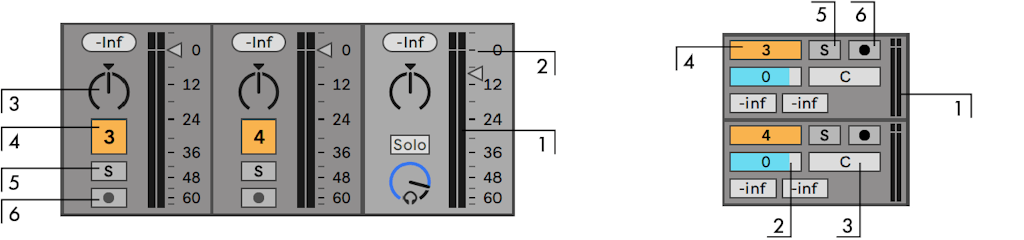
Otherwise you can:
- Adjust the Clip's "gain" inside the Audio Clip that contains your recording
- Place a Utility as an audio effect on the track and adjust its "gain" setting