Want to drop 50 snares on something.
Want to drop 50 snares on something.
Long time Live noob. Started on 5 and now I’m on Live 9 Suite currently.
What’s the quickest way to bulk drop 50 (or whatever) snare samples on a native device for easy access to each? Either each sample on its own key or something I can flip through on a single note with a virtual knob or whatever. I don’t want to build some contraption. Just typing this question is almost too much effort for me.
Thanks!
What’s the quickest way to bulk drop 50 (or whatever) snare samples on a native device for easy access to each? Either each sample on its own key or something I can flip through on a single note with a virtual knob or whatever. I don’t want to build some contraption. Just typing this question is almost too much effort for me.
Thanks!
-
MarcusSt0ne
- Posts: 5
- Joined: Sun Jul 13, 2014 6:38 pm
Re: Want to drop 50 snares on something.
Kind of a long tutorial, but this sounds exactly like what you're wanting to do: https://www.youtube.com/watch?v=8TO3z8LtP5U
Re: Want to drop 50 snares on something.
drop 50 snares/wavs/aiffs/tomatoes into sampler's expanded zone view
make sure said sampler is in its "sel" view
cmd + a or ctrl + a (select all zones)
expand the ranges fully (from 0-127)
while still selected right mouse click (context click) distribute zones equally
finally right mouse click the "sample select ruler" and assign it to a macro knob
make sure said sampler is in its "sel" view
cmd + a or ctrl + a (select all zones)
expand the ranges fully (from 0-127)
while still selected right mouse click (context click) distribute zones equally
finally right mouse click the "sample select ruler" and assign it to a macro knob
-
NoSonic822
- Posts: 700
- Joined: Sat Jun 01, 2013 8:38 am
Re: Want to drop 50 snares on something.
Last edited by NoSonic822 on Wed Apr 27, 2016 2:26 am, edited 1 time in total.
Re: Want to drop 50 snares on something.
Hey guys, please don't just post random pics (funny as they may be) in reply to posts here. We have a dedicated thread already for that:
viewtopic.php?f=40&t=142730
We'd like to try and keep reponses on topic and constructive, especially when someone is coming here for help with an issue they are having.
Thanks!
viewtopic.php?f=40&t=142730
We'd like to try and keep reponses on topic and constructive, especially when someone is coming here for help with an issue they are having.
Thanks!
Ableton Forum Administrator
Re: Want to drop 50 snares on something.
Thanks fellas. 
In that vid they started losing me when they started dropping effects in the chain but I don't think I need to do that (yet).
I was thinking of just bulk dropping in a drum rack but then my concern is there would be 128 tracks in the group track even if I am just using 1 or 2 tracks in that drum rack. I like the method you guys presented better, but as a general question when you expand the tracks in a drum rack is there a way to just show the tracks you are using in the set or are you stuck scrolling through every track that has a sample on it, using or not?
In that vid they started losing me when they started dropping effects in the chain but I don't think I need to do that (yet).
I was thinking of just bulk dropping in a drum rack but then my concern is there would be 128 tracks in the group track even if I am just using 1 or 2 tracks in that drum rack. I like the method you guys presented better, but as a general question when you expand the tracks in a drum rack is there a way to just show the tracks you are using in the set or are you stuck scrolling through every track that has a sample on it, using or not?
Re: Want to drop 50 snares on something.
Hmm, not sure if I'm following you here, but the main idea here is that you basically have 128 samples on a single drum cell. If you only utilise that single cell, it's the only one that shows up on the track. The beauty of it is that you can scan though all those snares with a knob or your arrow keys, until you find the perfect one for the context.
I always keep my kick on a separate track, so the drum rack in my template contains three cells for snares/claps, three for open hats, three for closed hats and one each for rides and crashes.
I have quite a lot of samples, and I find that just filling up each cell with 128 samples is easiest, because one arrow up/down key press jumps always gives you a new sample.
So setting this up does take a little while, and utilising all the rack macros in a clever way will save you a lot of work later. Once you're set up, you can program your drum loop, start playback and update the samples live.
The only drawback with this method is that Sampler's display doesn't update to reflect the currently selected zone (and the zones aren't even numbered in the zones view! ), so if you want to get into deep editing of a particular sample, you have to painstakingly locate it in the zone list - basically by guessing which zone you're on.
), so if you want to get into deep editing of a particular sample, you have to painstakingly locate it in the zone list - basically by guessing which zone you're on.
I always keep my kick on a separate track, so the drum rack in my template contains three cells for snares/claps, three for open hats, three for closed hats and one each for rides and crashes.
I have quite a lot of samples, and I find that just filling up each cell with 128 samples is easiest, because one arrow up/down key press jumps always gives you a new sample.
So setting this up does take a little while, and utilising all the rack macros in a clever way will save you a lot of work later. Once you're set up, you can program your drum loop, start playback and update the samples live.
The only drawback with this method is that Sampler's display doesn't update to reflect the currently selected zone (and the zones aren't even numbered in the zones view!
Re: Want to drop 50 snares on something.
On the thing you’re not following, I’m saying instead of using the method shared on here you just bulk drop 128 samples on the drum rack and it would auto assign each sample to its own pad/note. But then when you expand the group mixer you’re going to have 128 tracks to scroll through regardless of if you are only using a couple of them, correct?
I did notice in that vid it didn’t really show the sample waveform. I was hoping that was just because that wasn’t the point of the setup and each sample would easily be displayed when the waveform window is displayed. At the very least I would think sample start and end point would be common parameters people would want quick access to. Another question I was going to have is it seems like the new Simpler would be better for some quick editing, although I can’t think of specifics. Just sounds like Simpler is the crown jewel of the latest update.
I’m sure some geniuses on here would know how to setup 128 Simplers with samples you could knob access from a macro knob but I’m willing to bet the setup is a big headache.
I did notice in that vid it didn’t really show the sample waveform. I was hoping that was just because that wasn’t the point of the setup and each sample would easily be displayed when the waveform window is displayed. At the very least I would think sample start and end point would be common parameters people would want quick access to. Another question I was going to have is it seems like the new Simpler would be better for some quick editing, although I can’t think of specifics. Just sounds like Simpler is the crown jewel of the latest update.
I’m sure some geniuses on here would know how to setup 128 Simplers with samples you could knob access from a macro knob but I’m willing to bet the setup is a big headache.
Re: Want to drop 50 snares on something.
Gotcha. Yes, drum racks display all populated cells in the piano roll. I'd say that the Sampler+zones has a lot smaller drawbacks than the 128 drumpads one. If you map a macro to Sampler parameters, it will control the same parameters on all zones, though (IIRC, the video does go into detail on this too), so you could set up things like sample start, decay, sustain, etc. and simply adjust by ear. If you set a snappy sample start position for each sample when you first set up this rack (yes, a bit of work, but you only do it once, and most commercially released samples will probably be on point anyway), you likely won't have to adjust this later on either way. But again, it's a shame that switching zones with a macro doesn't actually highlight the selected zone, which means getting the correct waveform in the display is a PITA. If at least the zones were numbered, you could just check the value of the macro and select the corresponding zone.
Of course, once you've set up the drum cell to your liking, you can copy it to as many other cells as you'd like, cause just one snare in a track is not enough.
Of course, once you've set up the drum cell to your liking, you can copy it to as many other cells as you'd like, cause just one snare in a track is not enough.
Re: Want to drop 50 snares on something.
It’s kind of funny (upsetting) when you previously didn’t have access to a process before or it was overly complex and then something new comes along that greatly expands the possibilities but introduces a whole new set of problems and shortcomings you didn’t imagine.
I’m not a hardware guy but at least with hardware it’s what you see is what you get. You’re under no illusion something might vastly improve with an update down the road.
I’m not a hardware guy but at least with hardware it’s what you see is what you get. You’re under no illusion something might vastly improve with an update down the road.
Re: Want to drop 50 snares on something.
Saw a vid where they dropped a bunch of samples into an instrument rack and then dropped that rack onto a drum rack cell. Seems like the same end result where they used a macro to flip through the chains instead of notes in Sampler. Not sure how old the vid is so it might be a dated option, but does anybody know what advantages or disadvantages that method might have?
Re: Want to drop 50 snares on something.
sporkles wrote:you have to painstakingly locate it in the zone list - basically by guessing which zone you're on.
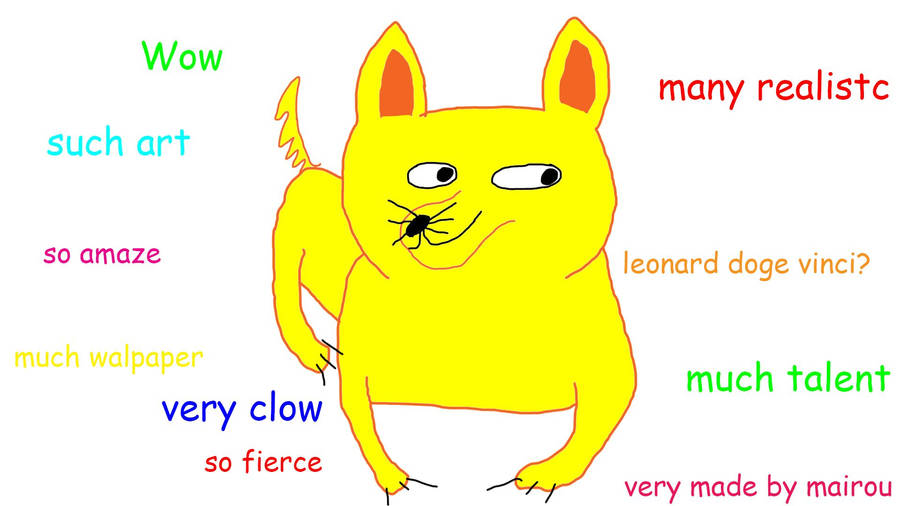
-
Machinesworking
- Posts: 11423
- Joined: Wed Jun 23, 2004 9:30 pm
- Location: Seattle
Re: Want to drop 50 snares on something.
Are you trying to audition 50 snare sounds to find the one that works in the song?
If so why not just use the OSX Finder? In column view hit the up and down arrows and the shift key.
If so why not just use the OSX Finder? In column view hit the up and down arrows and the shift key.
Re: Want to drop 50 snares on something.
Well, the obvious advantage of auditioning in a Live rack is that you can hear the samples in context, and you can constantly cycle through the samples.

True; one really doesn't. What one actually does is start playback loop, guesstimate the approximate area of the zone one is looking for and then skip through zones until the waveform playhead in Sampler starts moving.H20nly wrote:Random pic, funny as it may be
