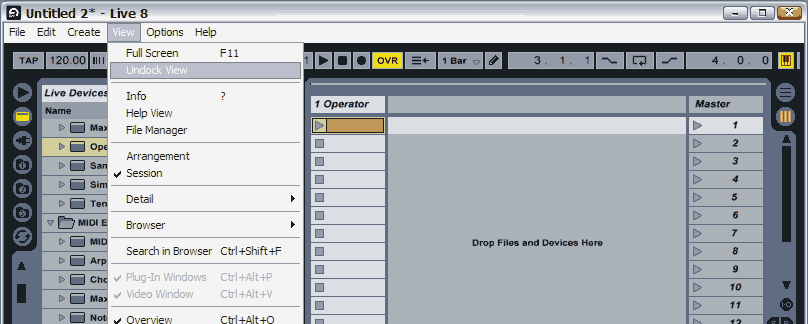dual monitor support damnit!!!!!
Re: dual monitor support damnit!!!!!
Can I... kick it?
-
Matt_Quinn
- Posts: 521
- Joined: Fri Nov 27, 2009 2:47 pm
Re: dual monitor support damnit!!!!!
Another +1 for this.
The more I use Live, the crazier this seems. At MINIMUM, you should be able to tear off the damn mixer so you can see it in Arrangement. That is just nuts. Ideally everything should be modular, but if nothing else, AT LEAST the mixer. Or even an option to show the Mixer the way you show Device or track view in Arrangement. Please!!!!!
The more I use Live, the crazier this seems. At MINIMUM, you should be able to tear off the damn mixer so you can see it in Arrangement. That is just nuts. Ideally everything should be modular, but if nothing else, AT LEAST the mixer. Or even an option to show the Mixer the way you show Device or track view in Arrangement. Please!!!!!
the_planet wrote:Trap music is not supported in the current version.
Re: dual monitor support damnit!!!!!
And yet another +1 for this.
Been using Live for just over a year now, and thought about buying another monitor the other day as I just assumed that running session and arrangement views over dual monitors would be possible and the obvious logical thing to do... then i saw the forums.
On the plus side, just saved myself some money from not buying the monitor.
Been using Live for just over a year now, and thought about buying another monitor the other day as I just assumed that running session and arrangement views over dual monitors would be possible and the obvious logical thing to do... then i saw the forums.
On the plus side, just saved myself some money from not buying the monitor.
Re: dual monitor support damnit!!!!!
Agreed!Matt_Quinn wrote:Another +1 for this.
The more I use Live, the crazier this seems. At MINIMUM, you should be able to tear off the damn mixer so you can see it in Arrangement. That is just nuts. Ideally everything should be modular, but if nothing else, AT LEAST the mixer. Or even an option to show the Mixer the way you show Device or track view in Arrangement. Please!!!!!
Re: dual monitor support damnit!!!!!
the threat title is
"dual monitor support damnit!!!!!"
change it to
multiple monitor support damnit!!!!!
and i will subscribe instantly!
i'd like to have detachable sub windows and put them together/apart the way i like and need.
most of the protools/logic/cubase user i asked about their opinion on live, told me first (before some other points), that one of the reasons they don't like life is the unflexible ui.
regards
thomasch
"dual monitor support damnit!!!!!"
change it to
multiple monitor support damnit!!!!!
and i will subscribe instantly!
i'd like to have detachable sub windows and put them together/apart the way i like and need.
most of the protools/logic/cubase user i asked about their opinion on live, told me first (before some other points), that one of the reasons they don't like life is the unflexible ui.
regards
thomasch
Re: dual monitor support damnit!!!!!
From the "Reasons You Love Ableton" thread:Donnie wrote:Yes! Please make all abletons components detachable so we can put them anywhere we want on our screens!
Ha ha, you can't please everybody! I'm of the second camp, I prefer the simplicity of being able to see everything all at once in one window. Detached floating windows floating around drive me insane (didn't like that about Logic), constantly readjusting, hiding & unhiding all the windows making sure they don't overlap each other, yet dragging & resizing them close enough to not to waste space on the desktop. I like when everything is in one window, you can just maximize the whole thing on your screen & double click on what you need to focus on. No time wasted constantly resizing or moving floating windows out of the way.rosti wrote:<3 racks!!!
<3 session view
<3 Super quick workflow
<3 All the stuff in one window. No popups (except for vsts)
<3 Audio routing is über
</3 Automation "curves" (makes me a sad panda)
</3 the zoom bar can be annoying sometimes.. scrolling while zooming really close = rage
</3 No mixer in the arrangement view.
I prefer to work the way it is, everything on one monitor with tab key to quickly switch back & forth. There's actually not that much you can't access from staying in the arrange view if you force yourself to do that. It's mainly only the track faders you have to go to session view for.
But I understand the appeal for dual monitor support so I'm not opposed to it. If they ever added dual monitor support, there would have to be a way to switch it off in prefs. Switching from session view to arrangement view with the tab key is just too convenient, I couldn't be without that. If you have session on one monitor & arrangement on the other monitor, you press tab, which window is going to flip to the other view? OK, so you hit tab & then you have 2 session views....Someone would need to think that out, what tab would do when both views are up at the same time.
Re: dual monitor support damnit!!!!!
Well, yes I would like to have it mostly like it is now. But it could be cool to be able to swap sections arround. Like Sonar at present time. And the sections (also since they are vector grapic) like for example Racks or native plugins gui would be nice if able to drag out to full overview, like the Clip note editor, Arrangement, mixer etc already works like.icedsushi wrote:Ha ha, you can't please everybody! I'm of the second camp, I prefer the simplicity of being able to see everything all at once in one window. Detached floating windows floating around drive me insane (didn't like that about Logic), constantly readjusting, hiding & unhiding all the windows making sure they don't overlap each other, yet dragging & resizing them close enough to not to waste space on the desktop. I like when everything is in one window, you can just maximize the whole thing on your screen & double click on what you need to focus on. No time wasted constantly resizing or moving floating windows out of the way.
I prefer to work the way it is, everything on one monitor with tab key to quickly switch back & forth. There's actually not that much you can't access from staying in the arrange view if you force yourself to do that. It's mainly only the track faders you have to go to session view for.
But I understand the appeal for dual monitor support so I'm not opposed to it. If they ever added dual monitor support, there would have to be a way to switch it off in prefs. Switching from session view to arrangement view with the tab key is just too convenient, I couldn't be without that. If you have session on one monitor & arrangement on the other monitor, you press tab, which window is going to flip to the other view? OK, so you hit tab & then you have 2 session views....Someone would need to think that out, what tab would do when both views are up at the same time.
Re: dual monitor support damnit!!!!!
Unbelievable that this feature isn't already in, even freeware is capablöe of doing it. So here's me +1 for next release to put that feature in.
Ciao, Bernd
Ciao, Bernd
Re: dual monitor support damnit!!!!!
thread opened on
Thu Mar 27, 2008 12:36
maybe they are blind?
Thu Mar 27, 2008 12:36
maybe they are blind?
Re: dual monitor support damnit!!!!!
maybe they just never read this section of the forum.acidman wrote:thread opened on
Thu Mar 27, 2008 12:36
maybe they are blind?
idk i started this topic when i was 28... im now 32!!!!
i have jumped from one decade to another since this was started. im getting old here.
of course this is not a needed feature but in that sense ableton live is not really needed.
now off to find my other extremely old feature request
"add fucking automatic tempo mapping "
The Push / Novation Launch Pad / Novation Launch Pad Pro / Novation Launch Key
/ Launch Control XL / Machine MkII / Machine Studio / BeatStep / Livid OhmRGB / Livid Code V2 / Apc 40 MKII
no computers or synths
20 Copies of Ableton Live Lite.
/ Launch Control XL / Machine MkII / Machine Studio / BeatStep / Livid OhmRGB / Livid Code V2 / Apc 40 MKII
no computers or synths
20 Copies of Ableton Live Lite.
-
Dimi Frank
- Posts: 8
- Joined: Fri Dec 11, 2009 12:26 am
- Location: Greece
- Contact:
Re: dual monitor support damnit!!!!!
Yeap +1
one day maybe guys!
PLS ABLETON! (Arrangement & Session ) Together or Not (option inside Live)
Give us the Option!
one day maybe guys!
PLS ABLETON! (Arrangement & Session ) Together or Not (option inside Live)
Give us the Option!