Im going to write a letter to Santa Claus: wishing for a run time at next christmas.
Robert Henke Granulator
Re: Robert Henke Granulator
The latest max plugs presented by Ableton are really nice.
Im going to write a letter to Santa Claus: wishing for a run time at next christmas.
Im going to write a letter to Santa Claus: wishing for a run time at next christmas.
Re: Robert Henke Granulator
That video is amazing, the 4 wall projection live performance section at the start looks incredible. Great insight and a great instrument. RH you legend!Klinikal wrote:This is great instrument. It puts focus on sound making and that is very important part of making music.
I also enjoyed the video from monolake website (great pads!).
Q: What mic is used for sampling in video?
Re: Robert Henke Granulator
thanks Shell and GRB!
downloaded it last night and promptly passed out. will czech it out this weekend.
downloaded it last night and promptly passed out. will czech it out this weekend.
In my life
Why do I smile
At people who I'd much rather kick in the eye?
-Moz
Why do I smile
At people who I'd much rather kick in the eye?
-Moz
-
glitchrock-buddha
- Posts: 4357
- Joined: Fri Oct 14, 2005 1:29 am
- Location: The Ableton Live Forum
Re: Robert Henke Granulator
Unfortunately the controls do not map out in any order that makes sense on the APC or other control surface. It's pretty random. I believe that can be adjusted as needed within Max though. Never done it myself but it can't be too hard... The only problem is that you'll have to redo it if there are ever minor bugfix updates. It would be so useful if Ableton's devices and max devices could also have a parameter configure function so that you could change the order of parameters.glitchrock-buddha wrote:I wonder if the controls automatically map out to the APC40 or other instant mapping devices... Can't wait to check. Since it's M4L though I guess it would be possible to open up and set the order as you see fit...
Professional Shark Jumper.
Re: Robert Henke Granulator
- Open Deviceglitchrock-buddha wrote:Unfortunately the controls do not map out in any order that makes sense on the APC or other control surface. It's pretty random. I believe that can be adjusted as needed within Max though. Never done it myself but it can't be too hard... The only problem is that you'll have to redo it if there are ever minor bugfix updates. It would be so useful if Ableton's devices and max devices could also have a parameter configure function so that you could change the order of parameters.glitchrock-buddha wrote:I wonder if the controls automatically map out to the APC40 or other instant mapping devices... Can't wait to check. Since it's M4L though I guess it would be possible to open up and set the order as you see fit...
- Open Parameter Window from the Menu
- Set the order of the parameters as you wish from the first column
- Save Device (with another name if you don't want it overwritten by an update)
Some parameters seem to have been set up, but only a handful. Its quick to set up if you have an idea of how you want the layout to be. One thing I haven't tested though is if you can go beyond 8 banks of 8 parameters.
Re: Robert Henke Granulator
Unfortunately this will not work, since that parameter not only defines the order of parameters in the automap banks but also the initialization order of the parameters when loading the device and this is quite critical in my case. Changing the numbers here would most likely introduce lots of unwanted side effect when loading the instrument.hoffman2k wrote:- Open Deviceglitchrock-buddha wrote:Unfortunately the controls do not map out in any order that makes sense on the APC or other control surface. It's pretty random. I believe that can be adjusted as needed within Max though. Never done it myself but it can't be too hard... The only problem is that you'll have to redo it if there are ever minor bugfix updates. It would be so useful if Ableton's devices and max devices could also have a parameter configure function so that you could change the order of parameters.glitchrock-buddha wrote:I wonder if the controls automatically map out to the APC40 or other instant mapping devices... Can't wait to check. Since it's M4L though I guess it would be possible to open up and set the order as you see fit...
- Open Parameter Window from the Menu
- Set the order of the parameters as you wish from the first column
- Save Device (with another name if you don't want it overwritten by an update)
Some parameters seem to have been set up, but only a handful. Its quick to set up if you have an idea of how you want the layout to be. One thing I haven't tested though is if you can go beyond 8 banks of 8 parameters.
I might come up with a better idea how to solve this, but for now: don't touch the order...
Robert
-
glitchrock-buddha
- Posts: 4357
- Joined: Fri Oct 14, 2005 1:29 am
- Location: The Ableton Live Forum
Re: Robert Henke Granulator
Cool, I remember you mentioning that before. Thanks.hoffman2k wrote:- Open Deviceglitchrock-buddha wrote:Unfortunately the controls do not map out in any order that makes sense on the APC or other control surface. It's pretty random. I believe that can be adjusted as needed within Max though. Never done it myself but it can't be too hard... The only problem is that you'll have to redo it if there are ever minor bugfix updates. It would be so useful if Ableton's devices and max devices could also have a parameter configure function so that you could change the order of parameters.glitchrock-buddha wrote:I wonder if the controls automatically map out to the APC40 or other instant mapping devices... Can't wait to check. Since it's M4L though I guess it would be possible to open up and set the order as you see fit...
- Open Parameter Window from the Menu
- Set the order of the parameters as you wish from the first column
- Save Device (with another name if you don't want it overwritten by an update)
Some parameters seem to have been set up, but only a handful. Its quick to set up if you have an idea of how you want the layout to be. One thing I haven't tested though is if you can go beyond 8 banks of 8 parameters.
One thing I've thought of his how to set up unused parameters (for the sake of an organized layout). For example you've got seven parameters repeated for a couple different modules or sections. It would make sense to have them be the same knob on different banks but perhaps have a knob do nothing. You can't set knobs to nothing with plug-in configuration unfortunately, but with Max for Live devices I'm thinking that all you'd probably have to do would be insert a handful of unused parameters (knobs or whatever which stay hidden), and insert those in the parameter list wherever you want an unused physical knob. Ya?
Professional Shark Jumper.
Re: Robert Henke Granulator
Ah right. I actually have a solution for that. I have a device with 16 dials that can be mapped to anything. And you can save up to 64 presets of persistent mappings. All I need to make is a preset for the Granulator and people can control it with Automap and OSC. Save it as a Rack preset and it'll work in all sets and granulator presets can be hot-swapped.henke wrote:Unfortunately this will not work, since that parameter not only defines the order of parameters in the automap banks but also the initialization order of the parameters when loading the device and this is quite critical in my case. Changing the numbers here would most likely introduce lots of unwanted side effect when loading the instrument.
I might come up with a better idea how to solve this, but for now: don't touch the order...
Robert
I'll put the device (Sixteen Macros 2.0) on maxforlive.com tomorrow.
-
glitchrock-buddha
- Posts: 4357
- Joined: Fri Oct 14, 2005 1:29 am
- Location: The Ableton Live Forum
Re: Robert Henke Granulator
Ok, won't touch the order of parameters then. But that sounds very useful Hoff!hoffman2k wrote:Ah right. I actually have a solution for that. I have a device with 16 dials that can be mapped to anything. And you can save up to 64 presets of persistent mappings. All I need to make is a preset for the Granulator and people can control it with Automap and OSC. Save it as a Rack preset and it'll work in all sets and granulator presets can be hot-swapped.henke wrote:Unfortunately this will not work, since that parameter not only defines the order of parameters in the automap banks but also the initialization order of the parameters when loading the device and this is quite critical in my case. Changing the numbers here would most likely introduce lots of unwanted side effect when loading the instrument.
I might come up with a better idea how to solve this, but for now: don't touch the order...
Robert
I'll put the device (Sixteen Macros 2.0) on maxforlive.com tomorrow.
I was actually going to ask you when the next 16 macros or snapshot morphers were coming out. I assume they have been updated to have the persistent ID's and be able to access parameters insider racks? (Although the second one is probably not a function of the device but I don't know).
Professional Shark Jumper.
Re: Robert Henke Granulator
This device is truly Amazing...
Thanks for sharing it for free, any sample I give to granulator, it turns those into magic
Thanks for sharing it for free, any sample I give to granulator, it turns those into magic
-
andrewbrewer
- Posts: 596
- Joined: Sat Mar 26, 2005 4:01 pm
Re: Robert Henke Granulator
2.0 !!!! I can't wait. That 16 macros is really handy!hoffman2k wrote: ...
Ah right. I actually have a solution for that. I have a device with 16 dials that can be mapped to anything. And you can save up to 64 presets of persistent mappings. All I need to make is a preset for the Granulator and people can control it with Automap and OSC. Save it as a Rack preset and it'll work in all sets and granulator presets can be hot-swapped.
I'll put the device (Sixteen Macros 2.0) on maxforlive.com tomorrow.
-
sublimelobc
- Posts: 411
- Joined: Wed Sep 19, 2007 7:30 pm
- Location: St George, Utah
- Contact:
Re: Robert Henke Granulator
Robert- Thanks for sharing Granulator, many of us have paid a lot of money many times over for uninspiring synths...this one is not only free, but incredibly fun and inspiring. It has been several years since I played with something that sounded fresh like this.
Re: Robert Henke Granulator
Can't you just put it inside an instrument rack and map the dials you want to a macro? That way the APC easily reads it.
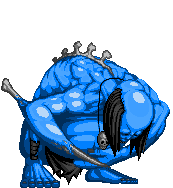
Re: Robert Henke Granulator
Granulator has more than 8 parametersaizo wrote:Can't you just put it inside an instrument rack and map the dials you want to a macro? That way the APC easily reads it.
