Device that worked in beta not working in shipping build.
Device that worked in beta not working in shipping build.
Hi all.
Now that M4L has officially shipped I'm going through the devices on maxforlive.com and confirming they work as expected on the shipping product.
So far I have found an issue with my LineFO device. Can someone else try this and confirm if this is a problem or just my machine?
You can grab the device here: http://www.maxforlive.com/library/device.php?id=66
If i load that device before an operator instance and hit "get devices" the list of devices does populate but the dropdown for list of parameters in that device does nothing. If I click edit button and lock the device it does actually work in the max patcher view, but not in the ableton device view.
Can anyone else confirm that to be the case on their machine that has the shipping build on it already?
Now that M4L has officially shipped I'm going through the devices on maxforlive.com and confirming they work as expected on the shipping product.
So far I have found an issue with my LineFO device. Can someone else try this and confirm if this is a problem or just my machine?
You can grab the device here: http://www.maxforlive.com/library/device.php?id=66
If i load that device before an operator instance and hit "get devices" the list of devices does populate but the dropdown for list of parameters in that device does nothing. If I click edit button and lock the device it does actually work in the max patcher view, but not in the ableton device view.
Can anyone else confirm that to be the case on their machine that has the shipping build on it already?
MBP | Live 9 Suite | Max for Live | Push | MOTU Ultralite | iPad | Analog Modular Synths | Moog Voyager
aka "Tempus3r" | Music | Blog | Twitter | Soundcloud

aka "Tempus3r" | Music | Blog | Twitter | Soundcloud

Re: Device that worked in beta not working in shipping build.
Ugh. this is driving me nuts.
I have 2 laptops. One with 8.1b10 and this this device works fine on that one.
The other with 8.1 installed today M4L.api.SelectParameter doesn't work in Ableton view, only in the max view.
EDIT: Ok so I put message boxes to show the output of both MFL.api.SelectDevice and MFL.api.SelectParameter and added them to presentation view.
In beta build, the message boxes show [id 8] for example, looks fine.
In shipping build, the message box for MFL.api.SelectDevice shows [id id] in the device, but in Max patcher window it shows [id 8] like it should.
I have 2 laptops. One with 8.1b10 and this this device works fine on that one.
The other with 8.1 installed today M4L.api.SelectParameter doesn't work in Ableton view, only in the max view.
EDIT: Ok so I put message boxes to show the output of both MFL.api.SelectDevice and MFL.api.SelectParameter and added them to presentation view.
In beta build, the message boxes show [id 8] for example, looks fine.
In shipping build, the message box for MFL.api.SelectDevice shows [id id] in the device, but in Max patcher window it shows [id 8] like it should.
Last edited by synnack on Mon Nov 23, 2009 7:32 pm, edited 1 time in total.
MBP | Live 9 Suite | Max for Live | Push | MOTU Ultralite | iPad | Analog Modular Synths | Moog Voyager
aka "Tempus3r" | Music | Blog | Twitter | Soundcloud

aka "Tempus3r" | Music | Blog | Twitter | Soundcloud

Re: Device that worked in beta not working in shipping build.
I know i'm talking to myself but anyway...
So i created a new and braindead simple patch to test. just a bang to a bpatcher with M4L.api.SelectDevice and a message box to show the output.
Low and behold, that works fine.
Then I loaded my original device into a new set, and what do you know, that works fine too now.
So randomly it broke, and randomly works again.
yay early adopter!
Now onto playing with all the default content...
So i created a new and braindead simple patch to test. just a bang to a bpatcher with M4L.api.SelectDevice and a message box to show the output.
Low and behold, that works fine.
Then I loaded my original device into a new set, and what do you know, that works fine too now.
So randomly it broke, and randomly works again.
yay early adopter!
Now onto playing with all the default content...
MBP | Live 9 Suite | Max for Live | Push | MOTU Ultralite | iPad | Analog Modular Synths | Moog Voyager
aka "Tempus3r" | Music | Blog | Twitter | Soundcloud

aka "Tempus3r" | Music | Blog | Twitter | Soundcloud

-
olivierseb
- Posts: 230
- Joined: Sun Dec 11, 2005 8:52 pm
- Location: FRANCE
- Contact:
Re: Device that worked in beta not working in shipping build.
the more I use m4l the more I think this "id" prefix for right inlets is a pain, would be easier to just send the integer to this input.tempus3r wrote: In shipping build, the message box for MFL.api.SelectDevice shows (id id) in the device, but in Max patcher window it shows (idlike it should.
I guess it is there for future features to send to this right plug.... maybe.
I stop moaning now and enjoy the release
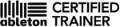
MacBookPro17", mac OS 10.6.2/RME FF400 & FF800
http://www.olivierseb.com
Max for Live training sessions in Paris @
http://www.apaxxdesigns.com/
Max for Live training sessions in Rennes @
http://www.intouchmedia.fr
Re: Device that worked in beta not working in shipping build.
That's a misperception.tempus3r wrote:I know i'm talking to myself but anyway...
Let me know if you should have that "id id" problem again.
Ralf Suckow
suckow@ableton.com
suckow@ableton.com
Re: Device that worked in beta not working in shipping build.
Thank you Ralf.
Another user has reported the exact same behavior as a comment on the device shown at the bottom of this page:
http://www.maxforlive.com/library/device.php?id=66
It is still working as expected for me but it appears for him it did the same thing. weird.
Another user has reported the exact same behavior as a comment on the device shown at the bottom of this page:
http://www.maxforlive.com/library/device.php?id=66
It is still working as expected for me but it appears for him it did the same thing. weird.
MBP | Live 9 Suite | Max for Live | Push | MOTU Ultralite | iPad | Analog Modular Synths | Moog Voyager
aka "Tempus3r" | Music | Blog | Twitter | Soundcloud

aka "Tempus3r" | Music | Blog | Twitter | Soundcloud

Re: Device that worked in beta not working in shipping build.
I have testet that LiveFO patch, could not reproduce the "id id" issue.tempus3r wrote:Another user has reported the exact same behavior ....
But I've added an assertion to the debug version of the software,
so we'll see it if it happens again.
Ralf
Ralf Suckow
suckow@ableton.com
suckow@ableton.com
Re: Device that worked in beta not working in shipping build.
Hi,
I'm able to get the above patch working in M4L on Mac but not on my PC ...
Cheers,
I'm able to get the above patch working in M4L on Mac but not on my PC ...
Cheers,
Re: Device that worked in beta not working in shipping build.
What does it look like? Any printouts in the Max Window (->context menu of device title bar).Parametex wrote:Hi,
I'm able to get the above patch working in M4L on Mac but not on my PC ...
Cheers,
Thanks,
Ralf
Ralf Suckow
suckow@ableton.com
suckow@ableton.com
-
olivierseb
- Posts: 230
- Joined: Sun Dec 11, 2005 8:52 pm
- Location: FRANCE
- Contact:
Re: Device that worked in beta not working in shipping build.
great tip Ralf !Ralf wrote:What does it look like? Any printouts in the Max Window (->context menu of device title bar).Parametex wrote:Hi,
I'm able to get the above patch working in M4L on Mac but not on my PC ...
Cheers,
Thanks,
Ralf
Thanks a lot
olivier
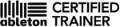
MacBookPro17", mac OS 10.6.2/RME FF400 & FF800
http://www.olivierseb.com
Max for Live training sessions in Paris @
http://www.apaxxdesigns.com/
Max for Live training sessions in Rennes @
http://www.intouchmedia.fr
Re: Device that worked in beta not working in shipping build.
I uploaded a slight update today. It uses a few live.menu's instead of unmenu's per Ralf's suggestion and now has number boxes so you an midi map min/max ranges to a controller.Parametex wrote:Hi,
I'm able to get the above patch working in M4L on Mac but not on my PC ...
Cheers,
Give that one a try and see if the behavior is any different.
Still working for me on both my Mac and PC.
http://www.maxforlive.com/library/device.php?id=66
MBP | Live 9 Suite | Max for Live | Push | MOTU Ultralite | iPad | Analog Modular Synths | Moog Voyager
aka "Tempus3r" | Music | Blog | Twitter | Soundcloud

aka "Tempus3r" | Music | Blog | Twitter | Soundcloud

Re: Device that worked in beta not working in shipping build.
Hi,
I wasn't able to check the max window errors yet ... Monday I hopes ... If anyone has a PC and a lil' time in the weekend please test the patch out.
Cheers,
I wasn't able to check the max window errors yet ... Monday I hopes ... If anyone has a PC and a lil' time in the weekend please test the patch out.
Cheers,
Re: Device that worked in beta not working in shipping build.
I downloaded the patch today and found the same behavior - the device menu populates but the parameter menu does not in Live, but in Max everything seems to work as it should. I'm on a Mac.
Re: Device that worked in beta not working in shipping build.
You clicked the refresh button, then choose a device, but the parameter menu stays empty. Did I understand that right?stringbot wrote:I downloaded the patch today and found the same behavior - the device menu populates but the parameter menu does not in Live, but in Max everything seems to work as it should. I'm on a Mac.
Ralf
Ralf Suckow
suckow@ableton.com
suckow@ableton.com
Re: Device that worked in beta not working in shipping build.
Correct.Ralf wrote: You clicked the refresh button, then choose a device, but the parameter menu stays empty. Did I understand that right?
But if I hit the "edit" button and choose an item from the "device" menu in the Max programming environment, the parameter menu populates as expected.