How to ReWire Live with Digital Performer 4
Using Live, you can quickly integrate audio loops and samples into your Digital Performer 4 projects. This is done by ReWiring Live with DP4.
Install Live on your computer. If you do not have Live yet, you can download the Live demo.
If you have not used Live yet, please launch Live so that it can install its ReWire engine in your system.
Quit Live.
Launch DP4.
Go to the DP4 Project Menu and add an Aux Track to your DP4 Project.
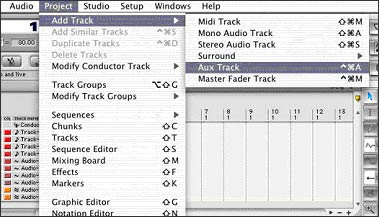
Note: The Aux Track enables ReWire to make the connection between Live and DP4.
Choose Live as a New Mono/Stereo Bundle in the DP4 Aux Track input section.
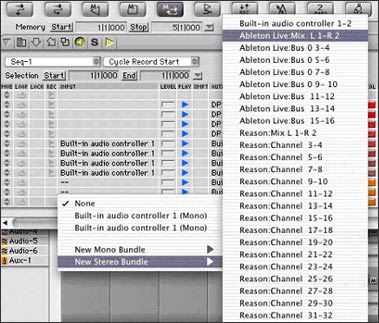
Launch Live.
Select the desired ReWire Bus in Live's Output menu.
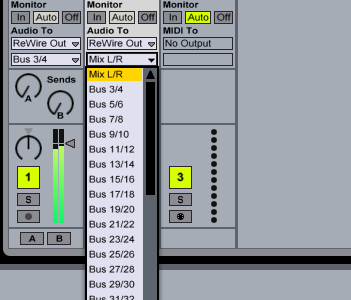
Notes:
- Live is now in ReWire Slave mode; DP4 is the ReWire Master.
- Live will lock to the DP4 tempo and transport with sample-accurate synchronization. If you change the tempo in DP4, Live will follow.
- You can record the Live ReWire input in DP4 by selecting Live as the input and record as usual with any other input.
- To disconnect the ReWire connection you must always quit Live first.