Chapter 1 - Live Alive 1.00 - Live + Reason, The Answer!
By Darwin Grosse
One of my few "gripes" with Ableton's Live software is the lack of soft-synth support. This was bugging me for one reason - I'd like to do full song production with Live, but I occasionally want to have synth or drum loops "played live", rather than imported as loops. Now, anyone that has talked to me, e-mailed me or exchanged forum discussion knows that I'm a huge Reason fan as well - I've been using it since day one, and it represent about 50% of my studio synthesis work.
I needed to get them working together.
Well, it turns out to be much simpler than I thought. Since all Propellerheads software is Rewire enabled, and Live can act as a Rewire host, the connection method is obvious. But I've found that few people are comfortable with Rewire, so I wrote this little tutorial...
Start Live.
In order to have Live be your Rewire host, you must start it first (and, conversely, close it last - but more on that later). For this experiment, start up Live, and select the Live Demo Session. We'll use that as the test bed for our tutorial.
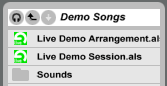
Create a new track to host the incoming Reason audio.
You can create a new track by selecting an existing track (I used the last track, labeled "Dub" in the Demo Session), then selecting "Insert Track" from the Edit menu. You will now have an empty track (one with no loops) in the current session. Label it "Reason In" by double-clicking on the header cell and typing in the new name.
Start Reason.
Since Live is an active Rewire host, Reason will "see" it active on the system and immediately latch onto it. How can you tell? Look at the Audio Out section at the top of Reason - it will no longer be "attached" to your audio card, but will instead be sync'd to Rewire. Rewire is a sync and audio interface between two software programs that allows a tight interaction between them. It's perfect for our needs!
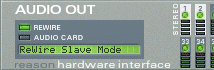
Jump back to Live and select Reason for input.
In the lower section of the Reason In channel, you drop down the "In Type" input box. One of the options will be Reason. Select Reason, and the input channel becomes a Rewire Input channel. The "In Channel" selection box allows you to choose Rewire channels (if you've defined more than two in Reason), and the both insert and send effects work as you'd expect. Note: you will have to set the "monitor input" switch (the little microphone) for the selected channel to "on" in order to hear the Reason input.
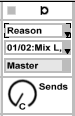
Start running Ableton Live.
With no loops selected in Live, you should hear the Reason default song running through the audio of Live. You can adjust the volume and pan, insert Live Effects or adjust Send Effects. Change the tempo within Live, and the Reason tempo will change to match. Start and stop the sequence, and Reason will match it.
You will also find that changing tempo, starting and stopping within Reasin will do the same thing - you will always be controlling both packages in lockstep.
Now, start one of the Live loops. You will notice that Reason still stays in lockstep, but you are now adding loop capabilities to that software (or, more correctly, adding Reason capabilities to Live).
Using the combination of Live and Reason has turned out to be a monster hit here in The Lab. Since both packages are stingy with their CPU use, and provide exceptional quality results, we are doing several tracks and remixes using the combination.
One important point about Rewire hosting - that is shutdown order. If you try to shut down Live while Reason is running, you will get a warning that looks something like this:
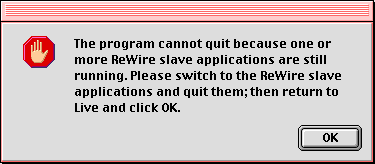
Don't panic, this is common with all Rewire hosting environments - if you would quit Live, Reason would have no place to send its audio. Therefore, you have to jump to Reason, quit the program (saving any changes you might have made), return to Live and shutdown. A bit of a hassle, but well worth the effort.