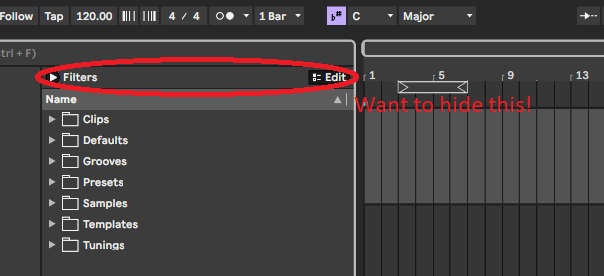Hide Filters in the Browser?
Posted: Wed Mar 06, 2024 3:08 pm
I will stick with Collections in Live 12, for me the browser is to complicated and takes to long to find things and ive got no time for that.
I had to work for 15 years with a bad browser, now i will stick with that ..., also the Collections are a fantastic idea. So i will keep using them i guess.
Is there a way to deactivate, hide or remove the Filters buttons in the browser? Its one line which is covered, which could show me another sample or whatever?
I had to work for 15 years with a bad browser, now i will stick with that ..., also the Collections are a fantastic idea. So i will keep using them i guess.
Is there a way to deactivate, hide or remove the Filters buttons in the browser? Its one line which is covered, which could show me another sample or whatever?